Top PHP Libraries for PDF Generation in 2025
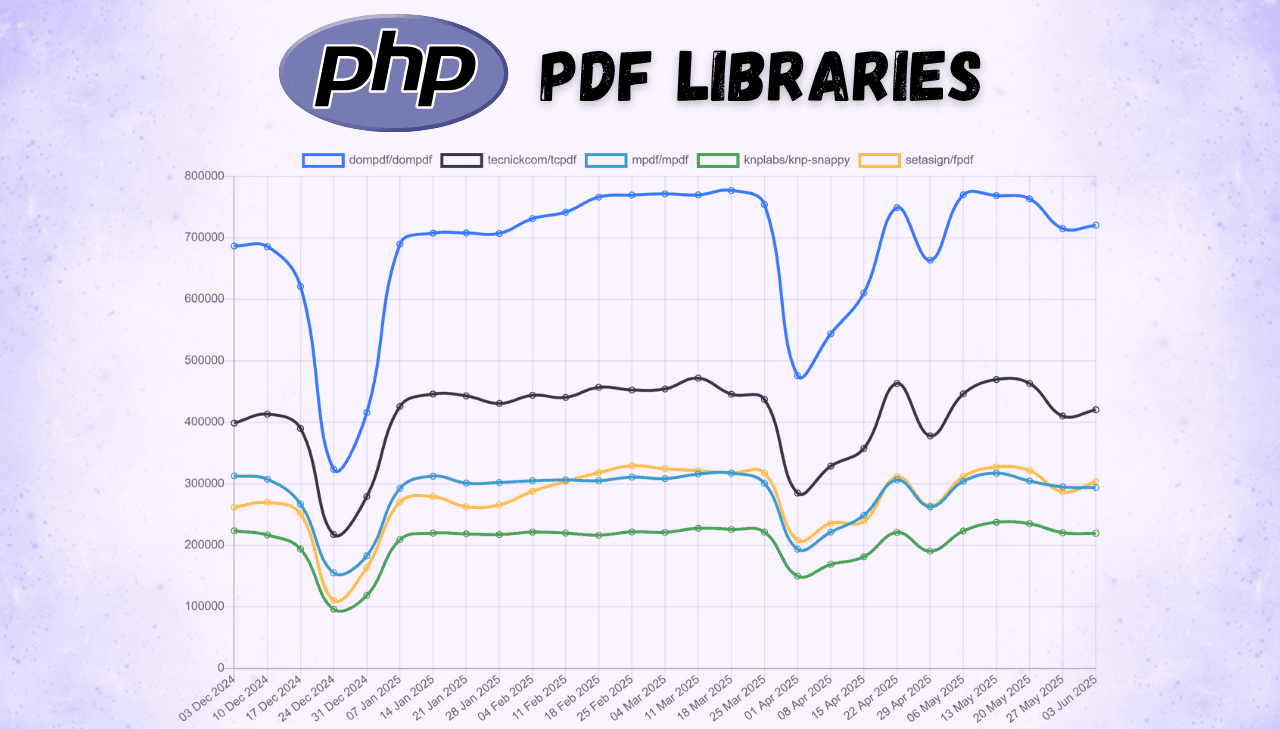
PHP continues to power a significant portion of the web in 2025, and generating PDF documents remains a critical requirement for countless applications. From automated invoicing systems to dynamic report generation, choosing the right PDF library can dramatically impact your application's performance, maintainability, and development velocity. The PHP ecosystem offers diverse approaches to PDF creation – from pure HTML to PDF conversion to programmatic document construction and modern browser-based rendering engines. This comprehensive guide examines the most popular PHP PDF generation libraries available in 2025, backed by download statistics, practical code examples, and detailed feature comparisons to help you select the optimal solution for your project requirements.
PHP PDF Libraries: 2025 Download Statistics & Popularity Analysis
Packagist download statistics offer valuable insights into which PHP PDF libraries developers trust for production applications. By examining installation data and community engagement metrics from the official PHP package repository, we can identify the most reliable and widely-adopted solutions in the PDF generation landscape for 2025.
PHP PDF Libraries: Total Downloads Comparison
The following table presents download statistics from Packagist.org and GitHub:
| Library | Total Downloads | Dependents | Stars | Forks |
|---|---|---|---|---|
| DomPDF | 134.5M | 637 | 10.8k ⭐ | 1.8k |
| TCPDF | 82.8M | 487 | 4.4k ⭐ | 1.6k |
| mPDF | 62.6M | 536 | 4.5k ⭐ | 1.1k |
| Snappy | 57.8M | 66 | 4.4k ⭐ | 437 |
| FPDF | 48.7M | 240 | 747 ⭐ | 219 |
Statistics and community metrics shown throughout this guide are current as of June 2025.
Visual Representation of Library Popularity
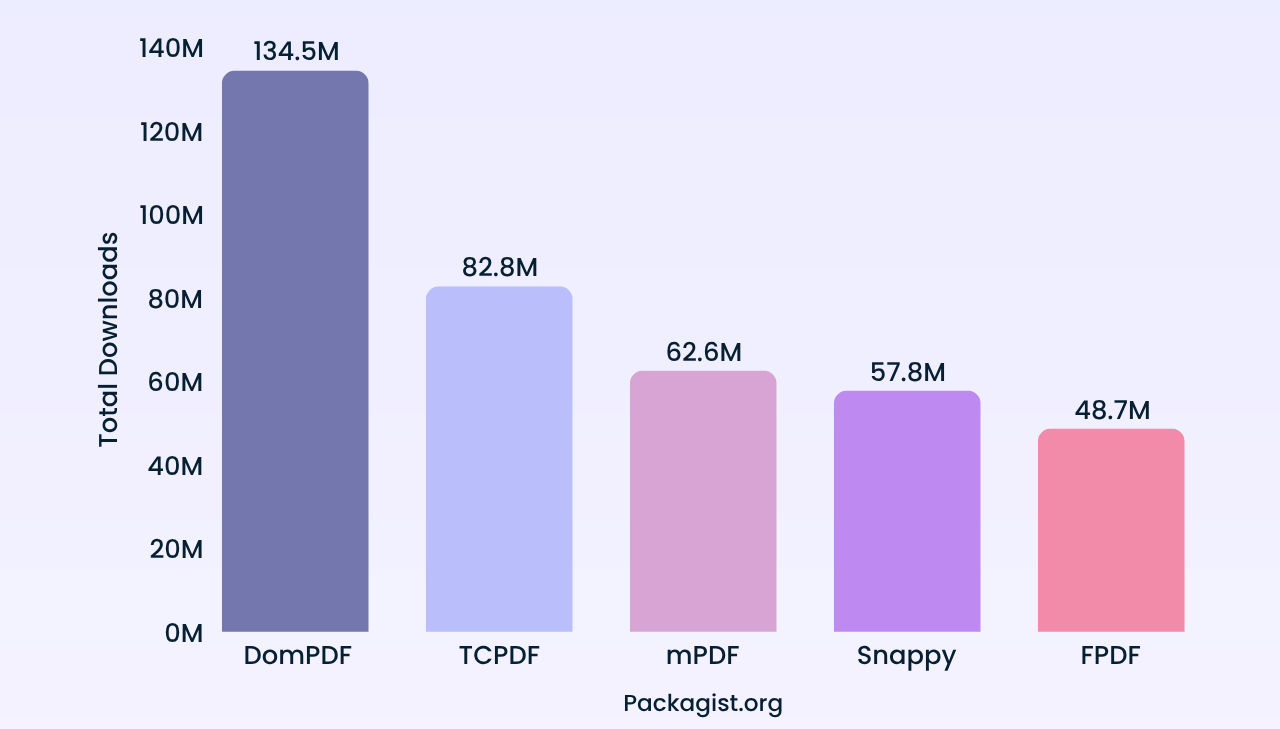
The chart illustrates the significant adoption of DomPDF as the leading PHP PDF solution, followed by TCPDF and mPDF as strong alternatives. Snappy and FPDF maintain substantial user bases, representing different approaches to PDF generation in PHP applications.
Long-Term GitHub Popularity Trends for PHP PDF Libraries
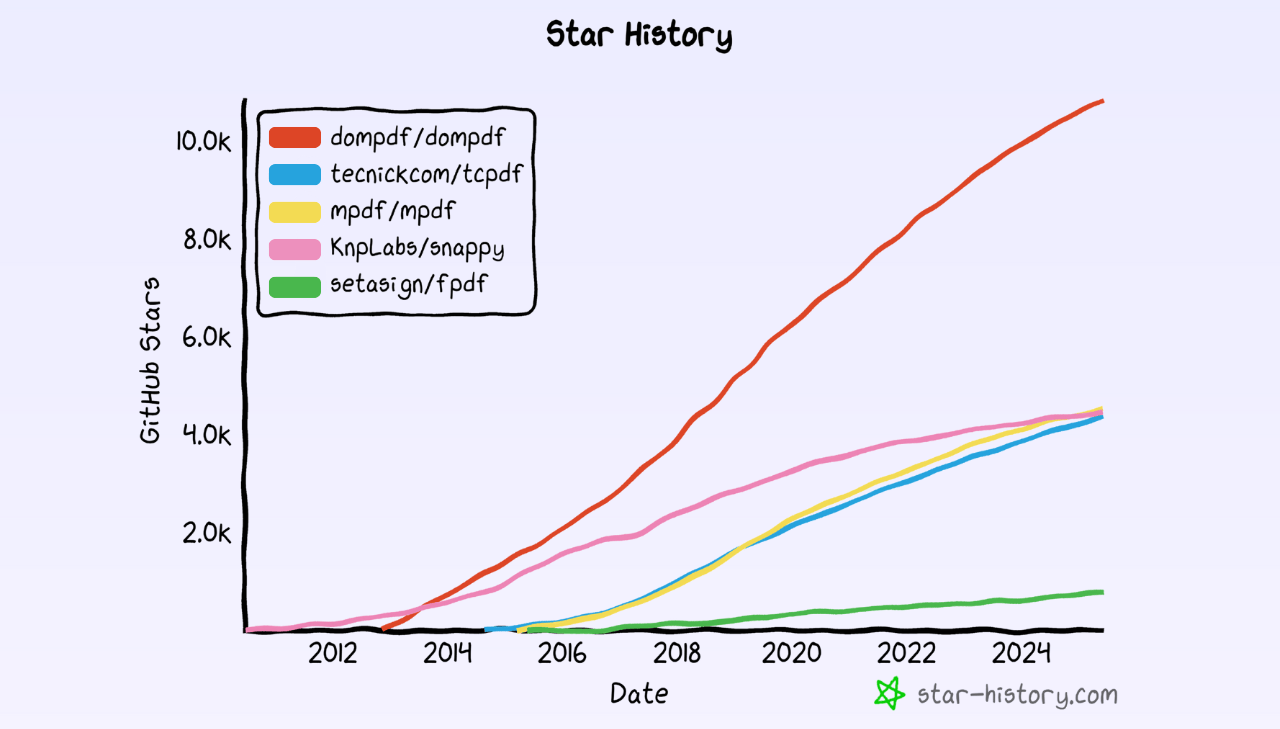
The GitHub stars evolution shows DomPDF's remarkable rise to community leadership, while TCPDF, mPDF, and Snappy maintain comparable popularity levels. FPDF demonstrates steady, low-profile adoption, consistent with its focus as a lightweight solution.
Best PHP PDF Generation Libraries: Complete Review with Code Examples
Let's explore each library with practical examples, feature analysis, and implementation guidance to inform your technology selection.
Download trend charts throughout this section are sourced from pkgtrends.app.
DomPDF
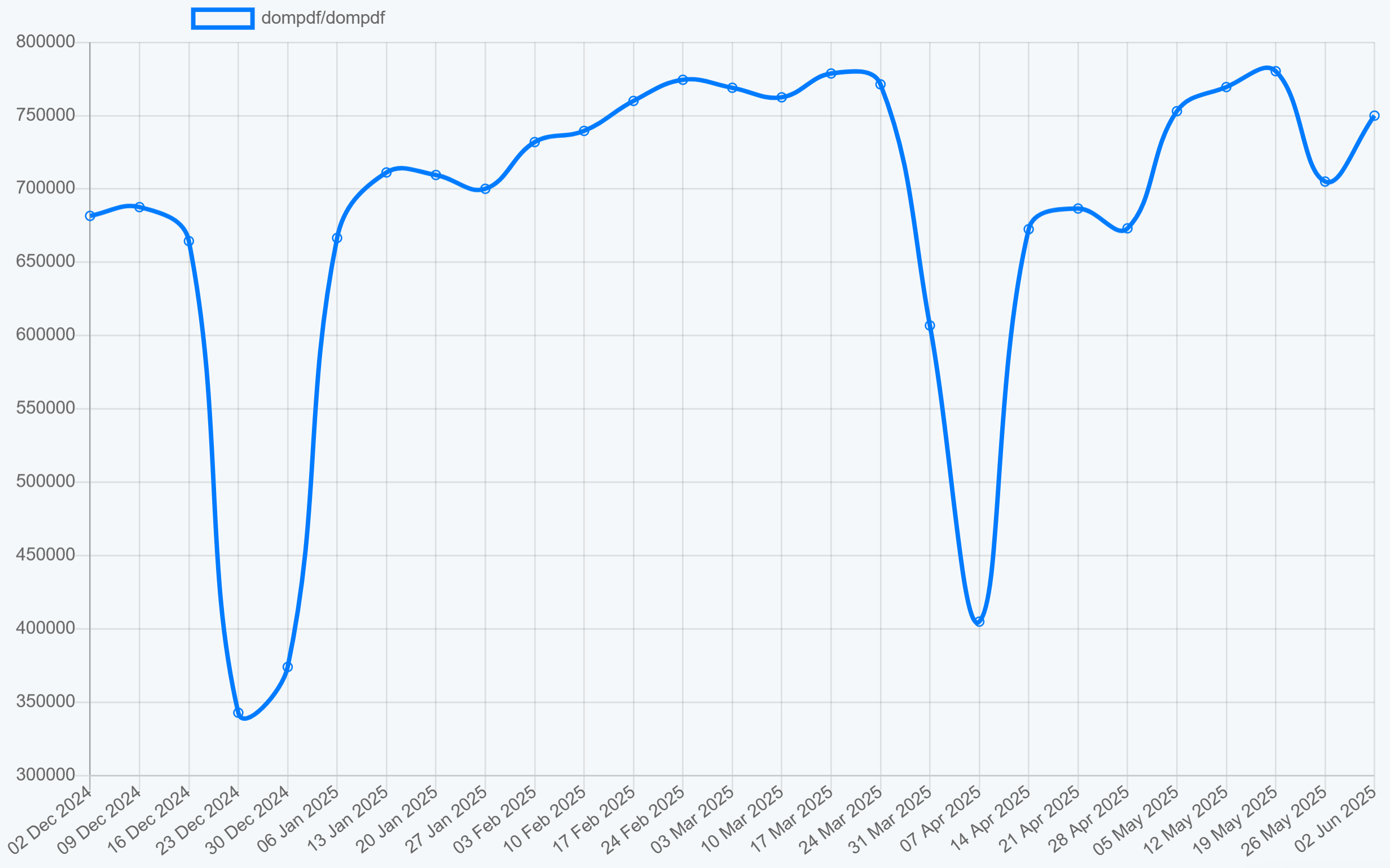
DomPDF stands as the most popular HTML to PDF conversion library for PHP applications. This pure PHP solution provides reliable CSS 2.1 compliant rendering without external dependencies, making it ideal for converting existing HTML content into high-quality PDF documents.
➡️ Key Features:
- Pure PHP implementation with no dependencies on external PDF libraries.
- CSS 2.1 compliance with select CSS3 properties support.
- Complex table support.
- Image support (JPEG, PNG, GIF, BMP) with alpha channel.
- Support for international text and special characters out of the box.
- External stylesheet processing via HTTP/FTP.
➡️ Key Constraints:
- No support for modern CSS features (Flexbox, Grid).
- Table rows cannot be split across pages.
- Limited SVG embedding capabilities.
- No JavaScript execution support.
➡️ Installation:
composer require dompdf/dompdf
➡️ HTML to PDF Conversion Example:
- Code
- PDF Preview
<?php
require_once 'vendor/autoload.php';
use Dompdf\Dompdf;
use Dompdf\Options;
function generatePdf() {
// Configure DomPDF options
$options = new Options();
$options->set('defaultFont', 'Helvetica');
$options->set('isHtml5ParserEnabled', true);
// Create new DomPDF instance
$dompdf = new Dompdf($options);
// Define HTML content
$html = <<<HTML
<!DOCTYPE html>
<html>
<head>
<meta charset="UTF-8">
<title>DomPDF Example</title>
<style>
body { font-family: Helvetica, sans-serif; text-align: center; padding: 40px 0; }
h1 { color: #dd4526; }
p { font-size: 26px; margin: 25px 0; }
</style>
</head>
<body>
<h1>PDF Generated with DomPDF</h1>
<p>Why are PHP developers paid the most?</p>
<p><strong>Because they put $ before every variable.</strong></p>
</body>
</html>
HTML;
// Load HTML content
$dompdf->loadHtml($html);
// Set paper size and orientation
$dompdf->setPaper('A4', 'portrait');
// Render the PDF
$dompdf->render();
// Output the PDF to browser
$dompdf->stream('dompdf-example.pdf', ['Attachment' => false]);
}
generatePdf();
?>
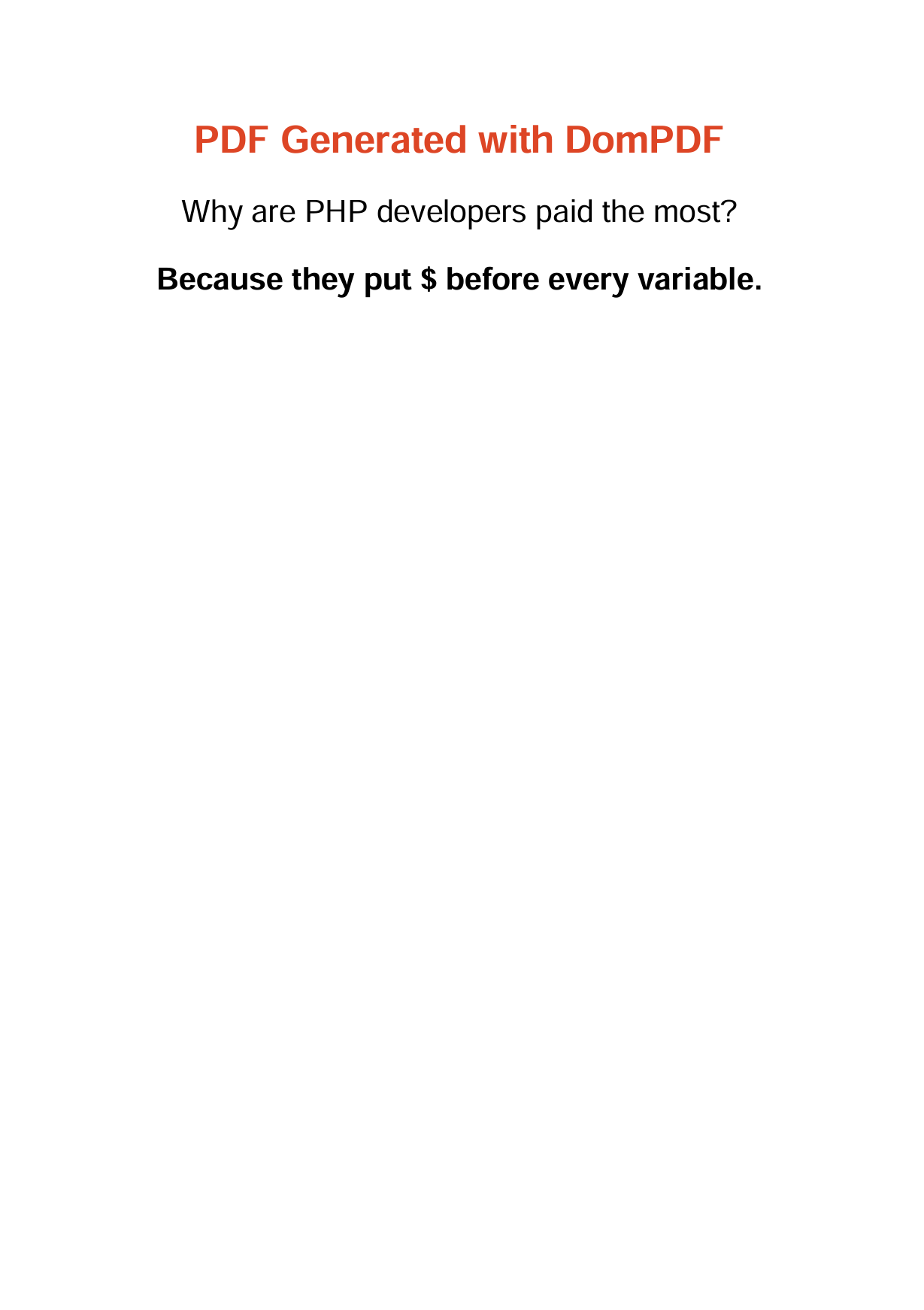
Explore our comprehensive guide: HTML to PDF in PHP Using DomPDF.
TCPDF
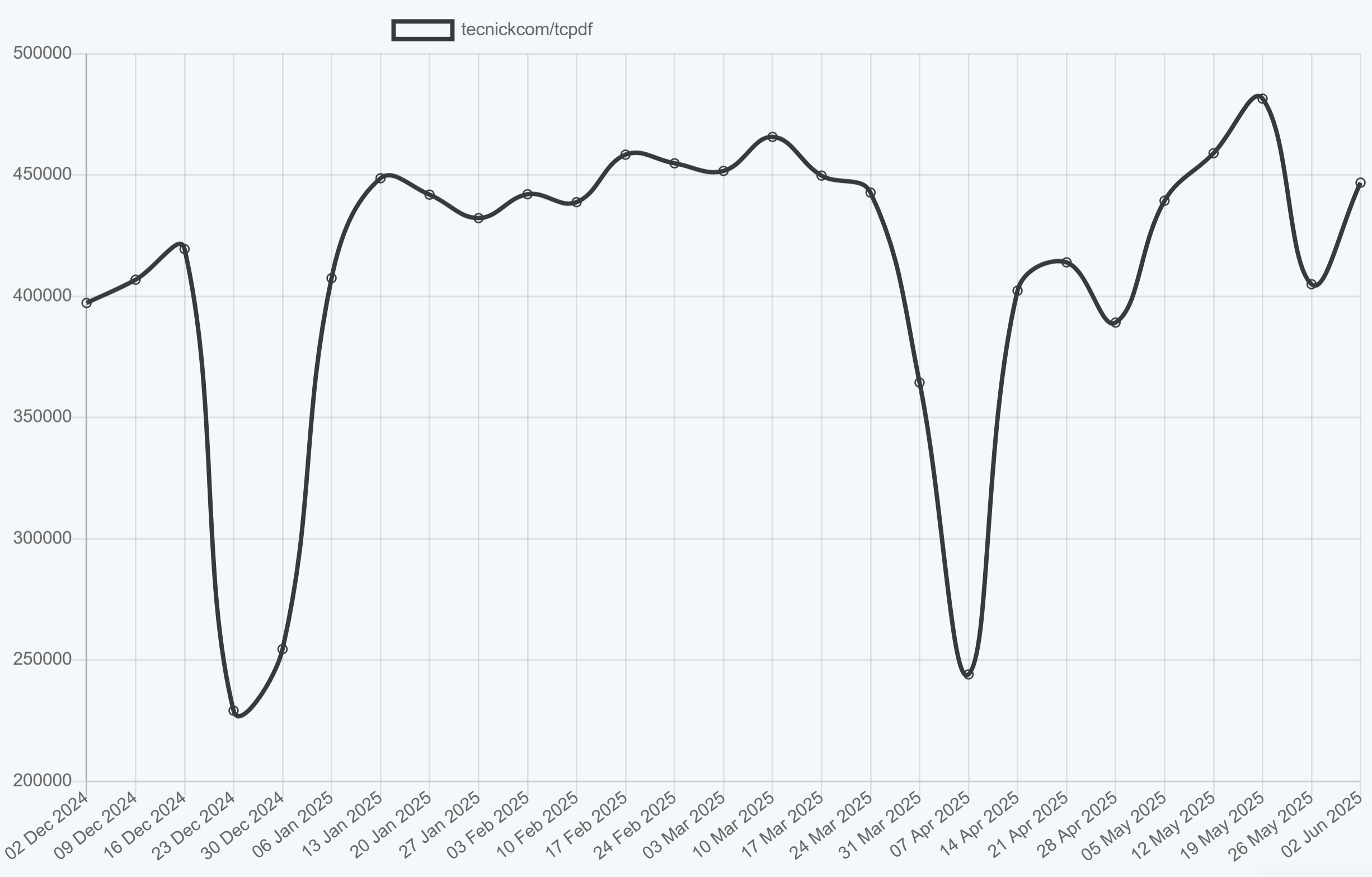
TCPDF represents a comprehensive pure PHP PDF generation solution that provides extensive control over document creation and manipulation. This mature library supports advanced features like digital signatures, barcodes, and form handling, making it suitable for enterprise-grade applications.
➡️ Key Features:
- Extensive PDF feature support including forms and signatures.
- Unicode and Right-To-Left language support.
- Advanced typography with font subsetting.
- 1D and 2D barcode generation capabilities.
- XHTML and CSS processing with JavaScript support.
- PDF/A compliance for archival standards.
➡️ Key Constraints:
- Higher complexity due to comprehensive API.
- Larger memory footprint compared to lightweight alternatives.
- Development moved to maintenance mode (new version in progress).
- Complex setup for advanced features.
➡️ Installation:
composer require tecnickcom/tcpdf
➡️ Document Creation Example:
- Code
- PDF Preview
<?php
require_once 'vendor/autoload.php';
function generatePdf() {
// Create new TCPDF instance
$pdf = new TCPDF('P', 'mm', 'A4', true, 'UTF-8', false);
// Set document information
$pdf->SetCreator('TCPDF Example');
$pdf->SetAuthor('PHP Developer');
$pdf->SetTitle('TCPDF Generated PDF');
// Remove default header/footer
$pdf->setPrintHeader(false);
$pdf->setPrintFooter(false);
// Set margins
$pdf->SetMargins(20, 20, 20);
// Add a page
$pdf->AddPage();
// Set font for title
$pdf->SetFont('helvetica', 'B', 28);
$pdf->SetTextColor(38, 163, 221);
// Add title
$pdf->Cell(0, 15, 'PDF Generated with TCPDF', 0, 1, 'C');
$pdf->Ln(8);
// Set font for content
$pdf->SetFont('helvetica', '', 18);
$pdf->SetTextColor(0, 0, 0);
// Add content (programmatically)
$pdf->Cell(0, 10, 'Why did the PHP programmer go to the optician?', 0, 1, 'C');
$pdf->Ln(5);
// Add content using HTML conversion
$html = <<<'HTML'
<p style="font-size: 20px; font-weight: bold; text-align: center">
Because he didn't C#.
</p>
HTML;
// Convert HTML to PDF
$pdf->writeHTML($html, true, false, true, false, '');
// Output the PDF
$pdf->Output('tcpdf-example.pdf', 'I');
}
generatePdf();
?>
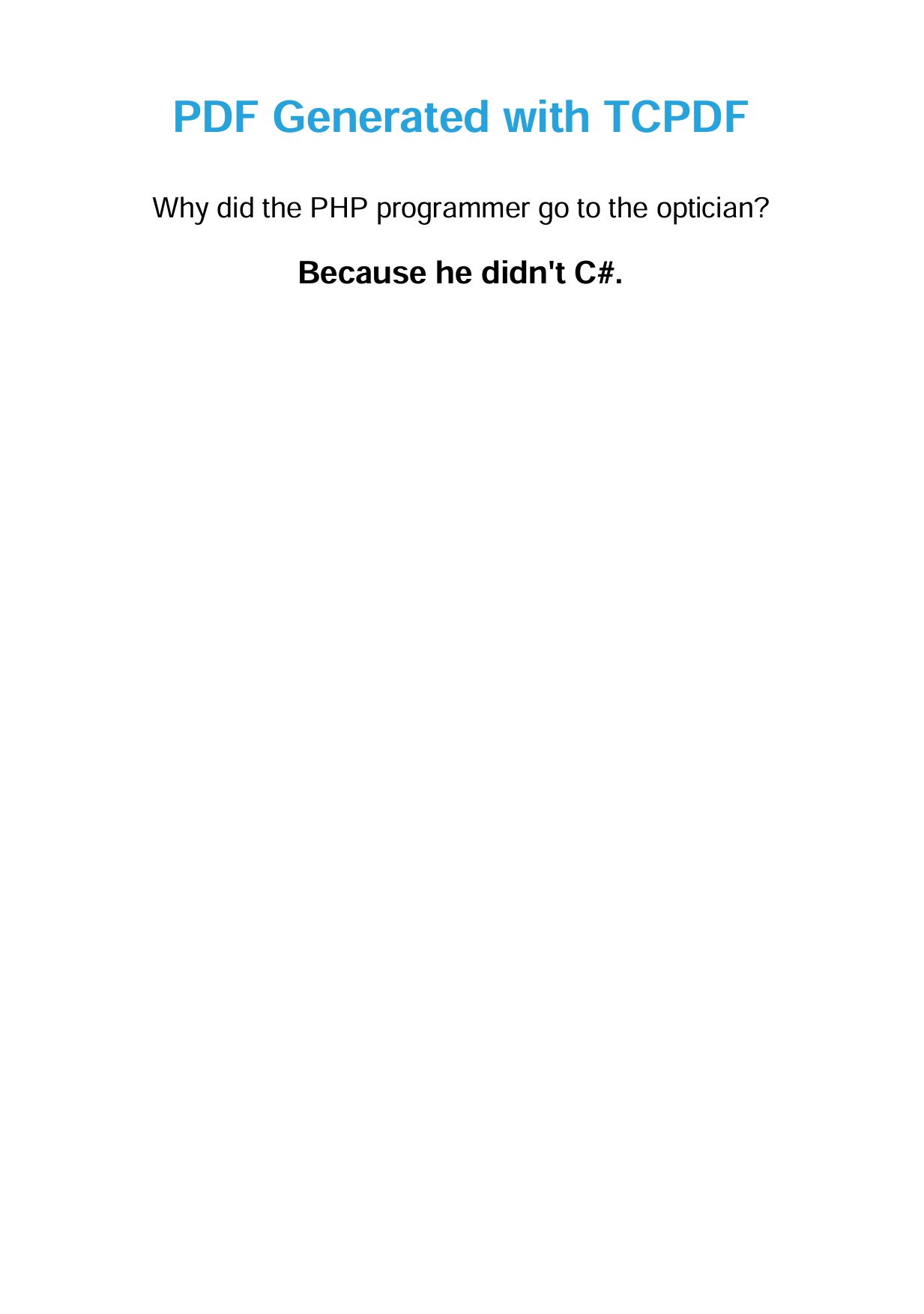
Explore TCPDF features and examples: TCPDF GitHub Repository.
mPDF
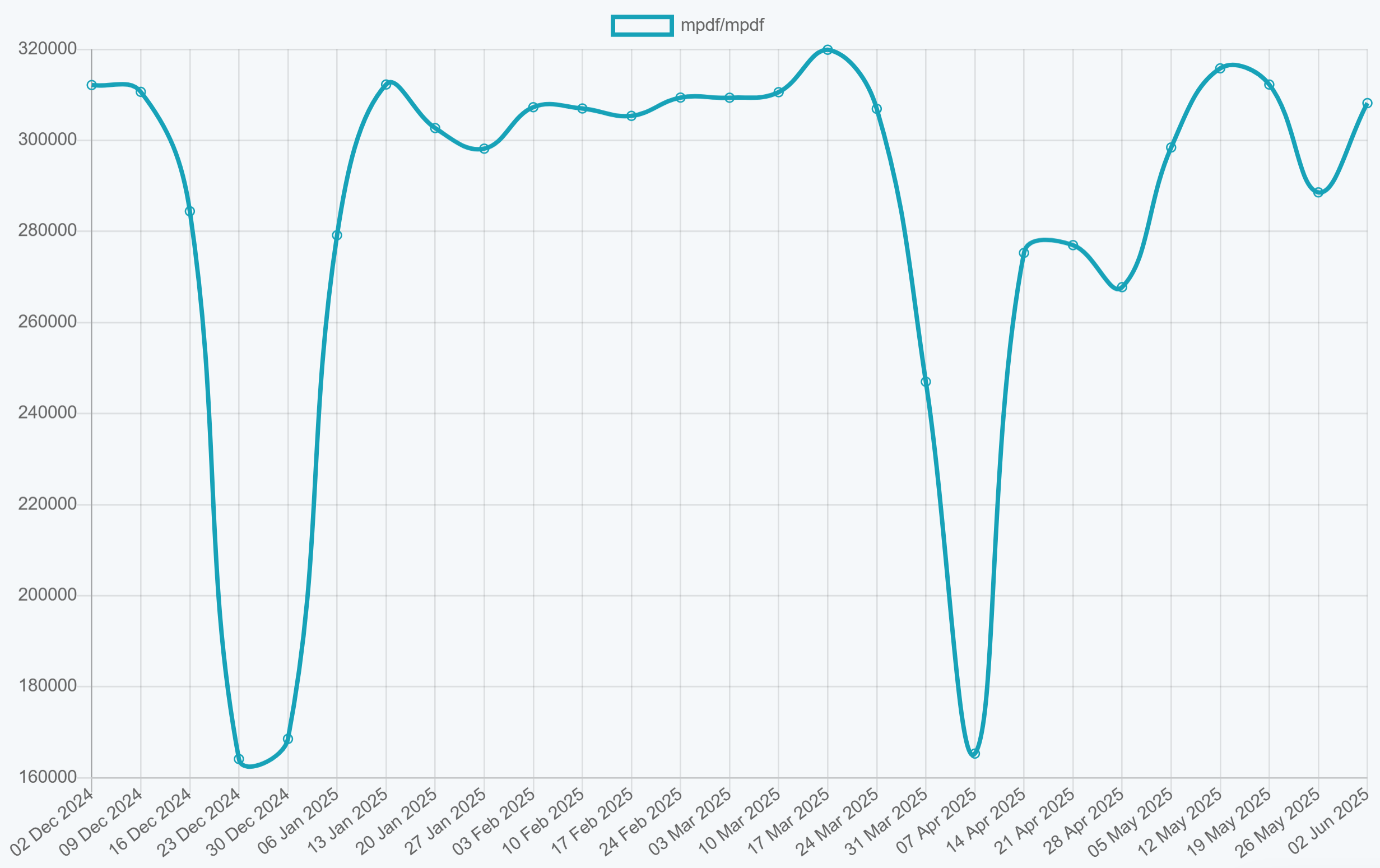
mPDF serves as a powerful UTF-8 HTML to PDF converter built specifically for multilingual document generation. Based on FPDF and HTML2FPDF, it offers enhanced CSS support and Unicode handling while maintaining reasonable performance for most applications.
➡️ Key Features:
- Strong UTF-8 and multilingual support.
- Strong CSS support for many layouts and styling.
- Automatic table of contents generation.
- Watermark and background image support.
- Header and footer customization.
- Barcode generation capabilities.
➡️ Key Constraints:
- Larger file sizes when using Unicode fonts.
- Slower performance compared to lightweight alternatives.
- Limited modern CSS features (no Flexbox/Grid).
➡️ Installation:
composer require mpdf/mpdf
➡️ HTML to PDF Conversion Example:
- Code
- PDF Preview
<?php
require_once 'vendor/autoload.php';
use Mpdf\Mpdf;
function generatePdf() {
// Create mPDF instance with configuration
$mpdf = new Mpdf([
'mode' => 'utf-8',
'format' => 'A4',
'margin_left' => 20,
'margin_right' => 20,
'margin_top' => 20,
'margin_bottom' => 20
]);
// Define HTML content
$html = <<<HTML
<!DOCTYPE html>
<html>
<head>
<meta charset="UTF-8">
<style>
body { font-family: sans-serif; text-align: center; }
h1 { color:rgb(105, 55, 206); font-size: 32px; }
p { font-size: 26px; margin:25px 0; }
</style>
</head>
<body>
<h1>PDF Generated with mPDF</h1>
<p>Why did the PHP developer go crazy?</p>
<p><strong>Because he couldn't tell the difference between 0, "0", null, and false.</strong></p>
</body>
</html>
HTML;
// Write HTML content
$mpdf->WriteHTML($html);
// Output the PDF
$mpdf->Output('mpdf-example.pdf', 'I');
}
generatePdf();
?>
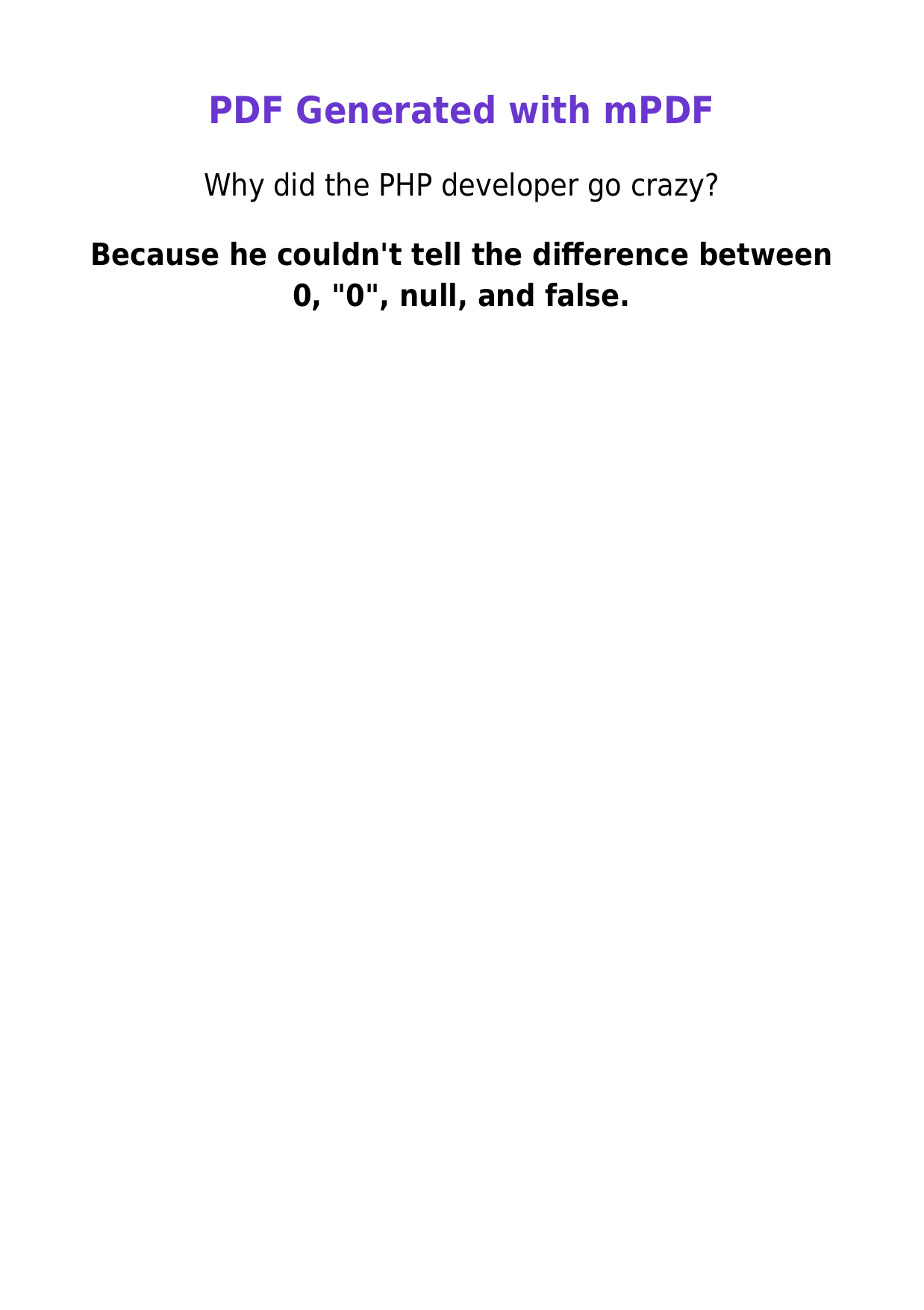
Explore mPDF features and documentation: mPDF GitHub Repository.
Snappy
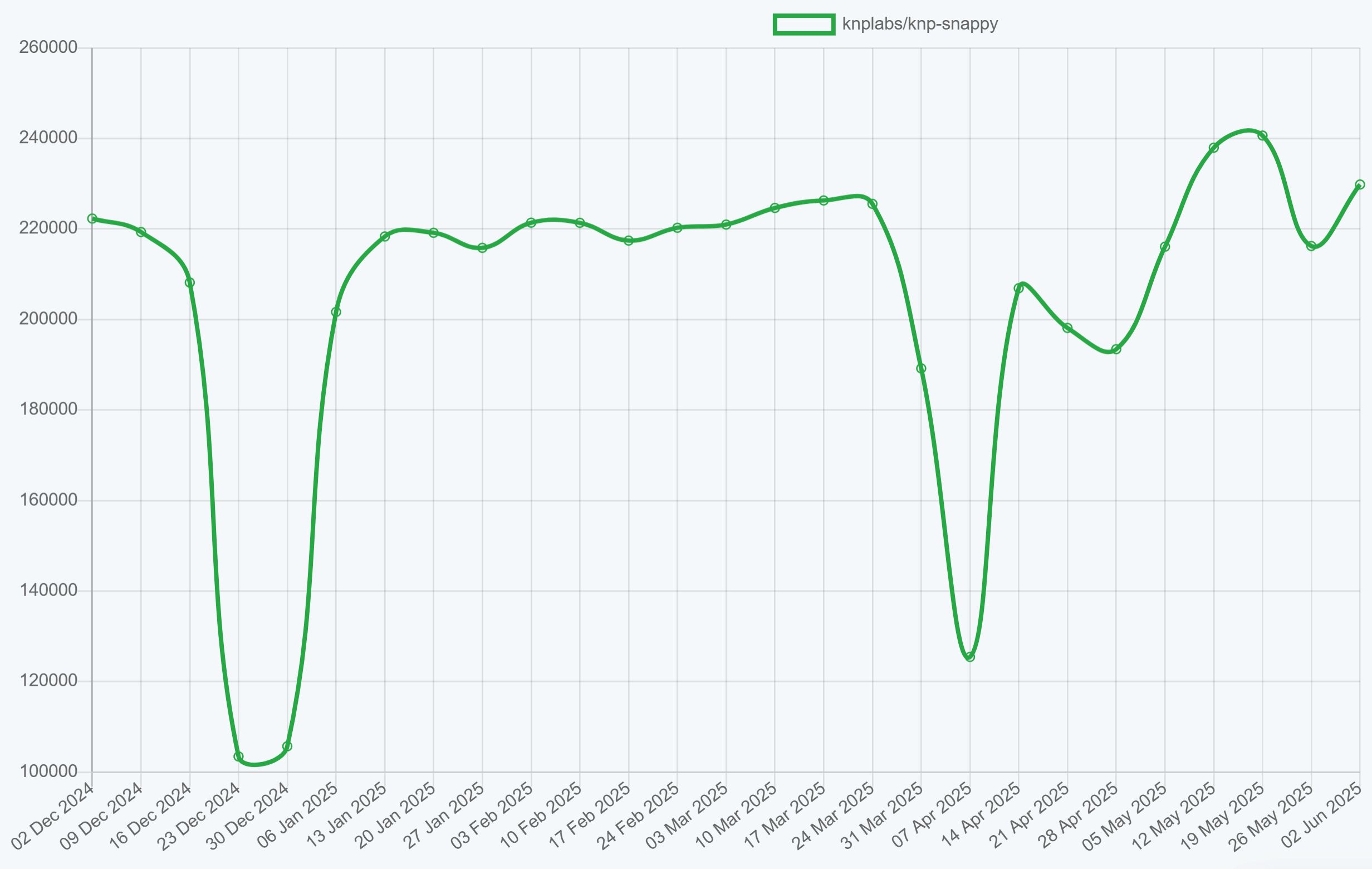
Snappy is a PHP wrapper for wkhtmltopdf, providing high-quality HTML to PDF conversion using the WebKit rendering engine. This approach ensures good CSS compatibility for standard web layouts, with some limitations on modern CSS features.
➡️ Key Features:
- WebKit-based rendering for reliable HTML/CSS output.
- Good CSS support for basic layouts.
- URL-based PDF generation from live websites.
- Custom headers and footers with page numbering.
- Multiple file merging into single PDFs.
- Table of contents generation with custom stylesheets.
➡️ Key Constraints:
- External wkhtmltopdf binary dependency (wkhtmltopdf was archived).
- Cross-platform deployment complexity.
- No support for modern CSS features (Flexbox, Grid).
- Limited JavaScript execution support.
➡️ Installation:
composer require knplabs/knp-snappy
Snappy requires the wkhtmltopdf binary to be installed on your system. Download from wkhtmltopdf.org or use Composer packages.
➡️ HTML to PDF Conversion Example:
- Code
- PDF Preview
<?php
require_once 'vendor/autoload.php';
use Knp\Snappy\Pdf;
function generatePdf() {
// Configure wkhtmltopdf binary path - adjust for your system:
// Windows: "C:\Program Files\wkhtmltopdf\bin\wkhtmltopdf.exe"
// Linux/Mac: /usr/local/bin/wkhtmltopdf
$binaryPath = '"C:\Program Files\wkhtmltopdf\bin\wkhtmltopdf.exe"';
// Initialize Snappy with wkhtmltopdf binary path
$snappy = new Pdf($binaryPath);
// Configure PDF options
$snappy->setOption('page-size', 'A4');
$snappy->setOption('orientation', 'portrait');
$snappy->setOption('margin-top', '10mm');
$snappy->setOption('margin-bottom', '10mm');
$snappy->setOption('margin-left', '10mm');
$snappy->setOption('margin-right', '10mm');
$snappy->setOption('encoding', 'UTF-8');
// Define HTML content
$html = '<!DOCTYPE html>
<html>
<head>
<meta charset="UTF-8">
<title>Snappy PDF Example</title>
<style>
body { font-family: Arial, sans-serif; text-align: center; padding: 40px; }
h1 { color: rgb(210, 133, 11); }
p { font-size: 26px; margin: 25px 0; }
</style>
</head>
<body>
<h1>PDF Generated with Snappy</h1>
<p>Why is PHP like glitter?</p>
<p><strong>Once it\'s in your project, you\'ll never get rid of it.</strong></p>
</body>
</html>';
// Generate PDF and output to browser
header('Content-Type: application/pdf');
header('Content-Disposition: inline; filename="snappy-example.pdf"');
echo $snappy->getOutputFromHtml($html);
}
generatePdf();
?>
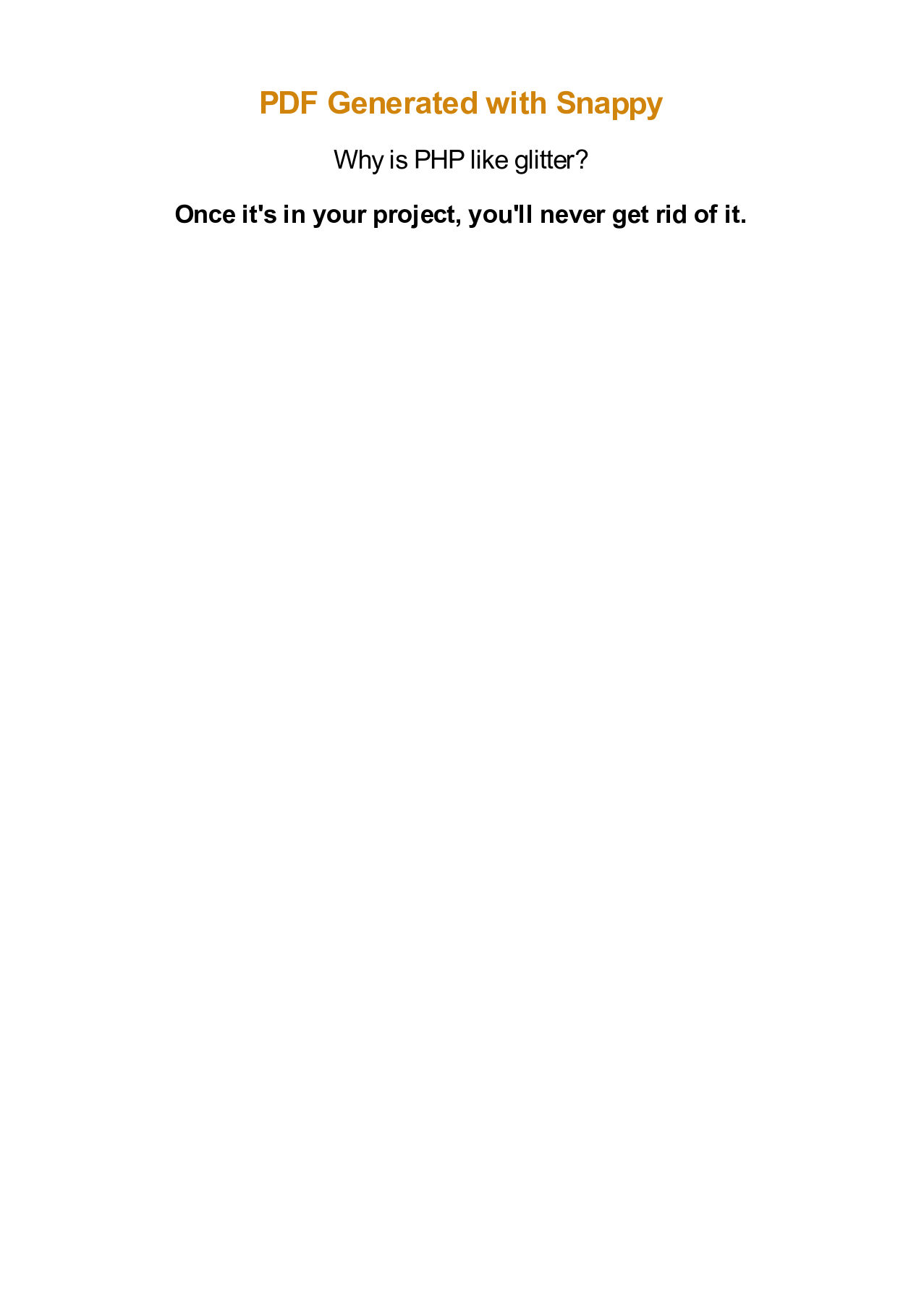
Complete Snappy implementation guide: KnpLabs Snappy GitHub Repository.
FPDF
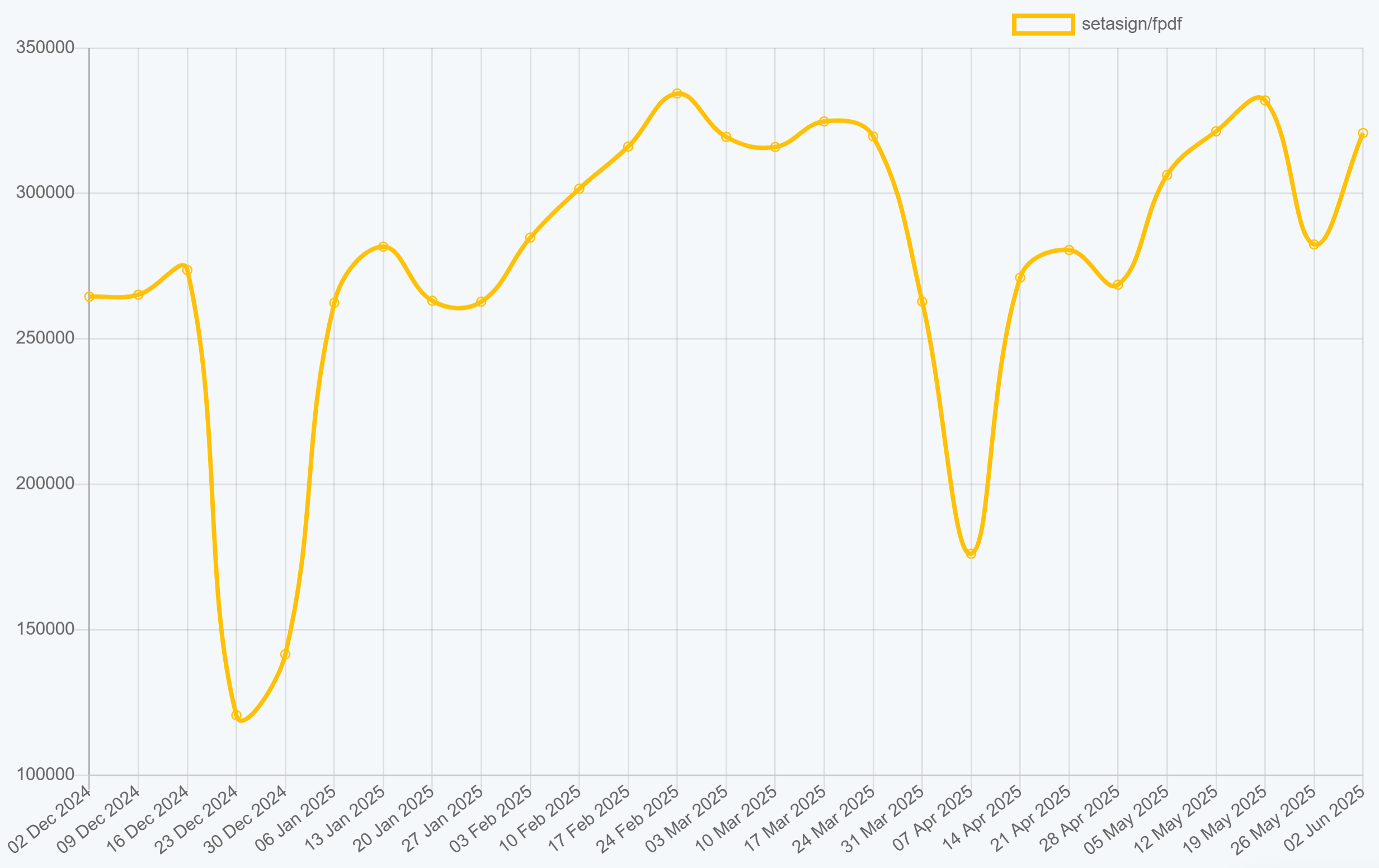
FPDF represents the lightweight foundation of PHP PDF generation. This pure PHP library provides essential PDF creation capabilities without external dependencies, making it ideal for simple documents and situations where minimal overhead is crucial.
➡️ Key Features:
- Ultra-lightweight with no external dependencies.
- Simple API perfect for basic document generation.
- Extensive font support including TrueType fonts.
- Image embedding (JPEG, PNG, GIF).
- Custom page formats, orientations, headers, and footers.
- Multi-language support with proper font configuration.
➡️ Key Constraints:
- No HTML to PDF conversion capabilities.
- Manual positioning required for all elements.
- Limited advanced features compared to modern alternatives.
- Basic styling and layout control.
➡️ Installation:
composer require setasign/fpdf
➡️ Basic Document Creation Example:
- Code
- PDF Preview
<?php
require_once 'vendor/autoload.php';
function generatePdf() {
// Create new FPDF instance
$pdf = new FPDF('P', 'mm', 'A4');
// Add a page
$pdf->AddPage();
// Set font for title
$pdf->SetFont('Arial', 'B', 28);
$pdf->SetTextColor(46, 125, 50);
// Add title
$pdf->Cell(0, 35, 'PDF Generated with FPDF', 0, 1, 'C');
// Set font for content
$pdf->SetFont('Arial', '', 18);
$pdf->SetTextColor(0, 0, 0);
// Add question
$pdf->Cell(0, 5, 'Why did the PHP variable break up with the array?', 0, 1, 'C');
// Add spacing
$pdf->Ln(5);
// Add answer
$pdf->SetFont('Arial', 'B', 18);
$pdf->Cell(0, 12, 'Because it couldn\'t handle the relationship!', 0, 1, 'C');
// Output the PDF
$pdf->Output('I', 'fpdf-example.pdf');
}
generatePdf();
?>
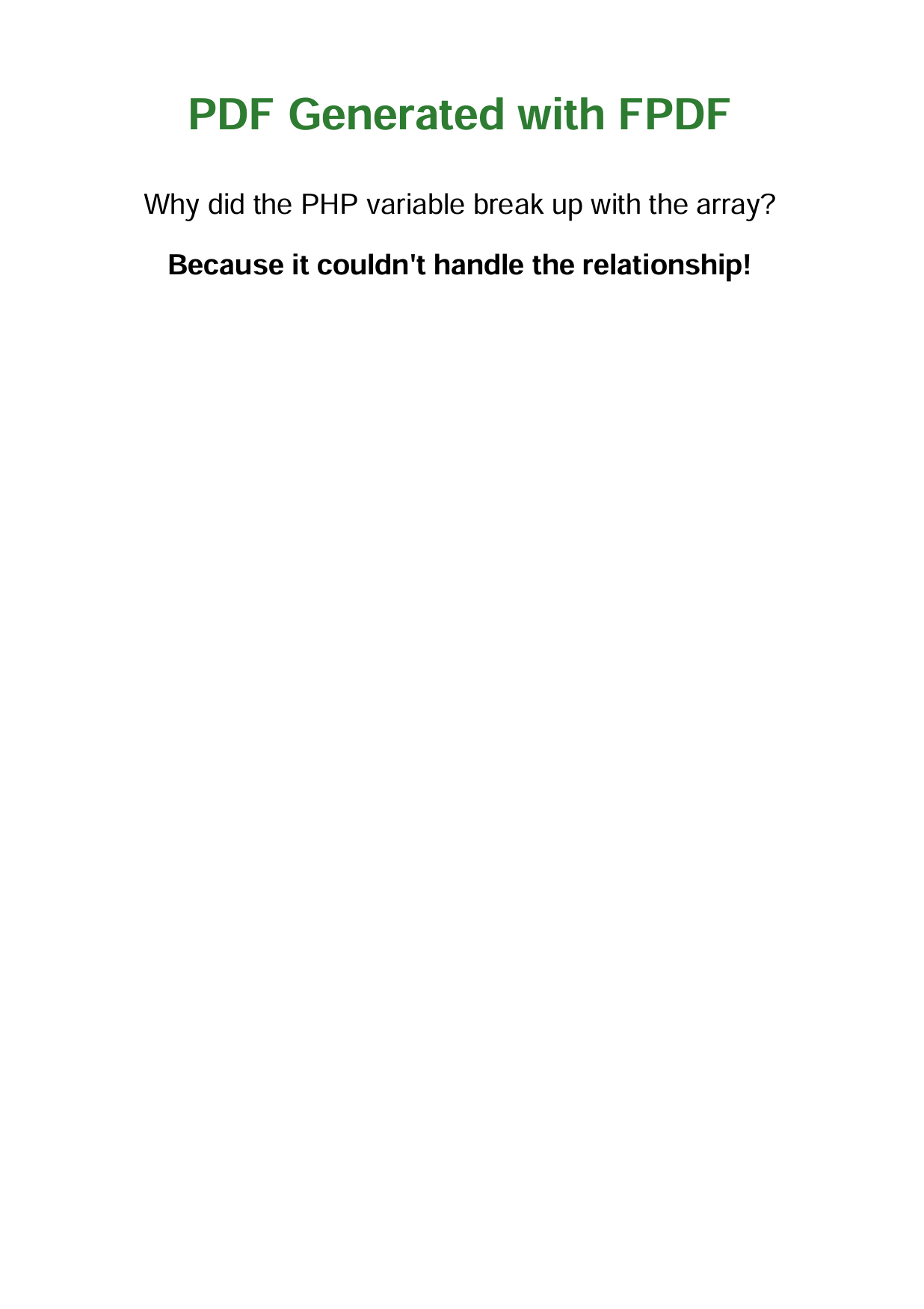
Browse examples and documentation: FPDF GitHub Repository.
PHP PDF Libraries Comparison 2025: Features, Performance & Use Cases
Compare the leading PHP PDF libraries at a glance. Find the perfect balance between features, complexity, and performance for your next project.
| Feature | DomPDF | TCPDF | mPDF | Snappy | FPDF |
|---|---|---|---|---|---|
| HTML to PDF | Yes | Limited | Yes | Yes | No |
| CSS Support | CSS 2.1 + select CSS3 | Basic HTML/ CSS | Enhanced CSS 2.1 + select CSS3 | Basic CSS via WebKit | N/A |
| JavaScript | No | Limited | No | Limited | No |
| External Dependencies | None | None | None | wkhtmltopdf binary | None |
| Unicode Support | Good | Excellent | Excellent | Good | Good with proper fonts |
| Performance | Moderate | Moderate | Moderate | Good | High |
| Memory Usage | Moderate | High | Moderate | Low/Moderate | Low |
| License | LGPL-2.1 | LGPLv3 | GPLv2 or later | MIT | Permissive license |
| Active Development | Active | Maintenance | Active | Active | Minimal |
| Advanced PDF Features | Basic | Rich (signatures, encryption, forms, bookmarks) | Some (metadata, watermarks) | Basic | Basic |
How to Choose the Right PHP PDF Library: Decision Guide for Developers
Rather than getting lost in technical specifications, focus on matching your primary use case with the library's core strengths. The following breakdown translates common development scenarios into actionable library recommendations.
| Use Case | Recommended Libraries | Reasoning |
|---|---|---|
| HTML Template Conversion | • DomPDF • mPDF | HTML/CSS support, familiar web development workflow. |
| Simple Documents | • FPDF | Lightweight, minimal dependencies, predictable performance. |
| Complex Documents | • TCPDF | Comprehensive features, advanced programmatic control, enterprise capabilities. |
| Multilingual Documents | • mPDF • TCPDF | Superior Unicode and RTL language support. |
| High-Volume Generation | • FPDF | Ultra-lightweight, efficient memory usage, fast performance. |
| Enterprise Features | • TCPDF | Digital signatures, forms, barcode generation, PDF/A compliance. |
| Modify Existing PDFs | • FPDI + TCPDF • FPDI + FPDF | FPDI required for importing pages, overlay content, modify existing documents. |
| Reports with Charts | • TCPDF • FPDF | Generate charts as images, embed via Image() methods. |
| Interactive Forms | • TCPDF | Generate fillable PDF forms with input fields and checkboxes. |
| Barcodes | • TCPDF | Native support for many 1D/2D barcode types (QR, Code128, EAN, PDF417, etc.). |
| Invoices | • DomPDF • mPDF • TCPDF | Template-based generation with dynamic data, professional styling. |
HTML to PDF API vs PHP Libraries: Modern Solutions for 2025
When PHP PDF libraries reach their limits, cloud-based HTML to PDF services offer a practical alternative. Instead of wrestling with DomPDF memory constraints or TCPDF complexity, external APIs handle the heavy lifting.
Modern CSS and JavaScript Support
Traditional PHP libraries like FPDF, TCPDF, and mPDF struggle with modern web designs – responsive layouts, CSS Grid, Flexbox, or JavaScript-generated content. Cloud PDF services use headless Chrome engines to render any web content accurately, eliminating the CSS limitations that plague pure PHP solutions.
Reduced Infrastructure Overhead
PDF generation brings hidden operational costs – memory spikes, font management, library updates, and environment inconsistencies. Cloud services eliminate these infrastructure headaches through managed, optimized PDF generation platforms.
When to Consider Cloud APIs
Choose cloud-based PDF generation when:
✅ Modern CSS layouts are essential.
✅ High-volume PDF generation strains servers.
✅ Development resources should focus on core features.
✅ Consistent cross-environment rendering is critical.
✅ Advanced features like async processing, webhook notifications, or direct S3 upload are needed.
Practical Implementation
Services like PDFBolt exemplify this approach – accepting HTML via API and returning professional PDFs without client-side infrastructure. This model works particularly well for applications where PDF generation supports but doesn't define the core value proposition.
HTML to PDF API Integration Example:
- Code
- PDF Preview
<?php
function generatePdfWithApi() {
// HTML content to convert
$htmlContent = '
<!DOCTYPE html>
<html>
<head>
<meta charset="UTF-8">
<style>
body { font-family: Arial, sans-serif; text-align: center; margin: 60px 0; }
h1 { color:rgb(43, 142, 208); }
p { font-size: 26px; margin: 25px 0; }
</style>
</head>
<body>
<h1>PDF Generated with PDFBolt API</h1>
<p>Why did the PHP developer go broke?</p>
<p><strong>Because he used all his <code>$GLOBALS</code>.</strong></p>
</body>
</html>';
// API configuration
$apiKey = 'XXXXXXXX-XXXX-XXXX-XXXX-XXXXXXXXXXXX';
$apiUrl = 'https://api.pdfbolt.com/v1/direct';
// Prepare request data
$postData = json_encode([
'html' => base64_encode($htmlContent),
'format' => 'A4',
'printBackground' => true
]);
// Configure cURL
$ch = curl_init();
curl_setopt($ch, CURLOPT_URL, $apiUrl);
curl_setopt($ch, CURLOPT_POST, true);
curl_setopt($ch, CURLOPT_POSTFIELDS, $postData);
curl_setopt($ch, CURLOPT_HTTPHEADER, [
'Content-Type: application/json',
'API_KEY: ' . $apiKey
]);
curl_setopt($ch, CURLOPT_RETURNTRANSFER, true);
// Execute request
$response = curl_exec($ch);
$httpCode = curl_getinfo($ch, CURLINFO_HTTP_CODE);
curl_close($ch);
if ($httpCode === 200) {
// Output PDF to browser
header('Content-Type: application/pdf');
header('Content-Disposition: inline; filename="pdfbolt-example.pdf"');
echo $response;
} else {
echo "Error generating PDF. HTTP Code: " . $httpCode;
}
}
generatePdfWithApi();
?>
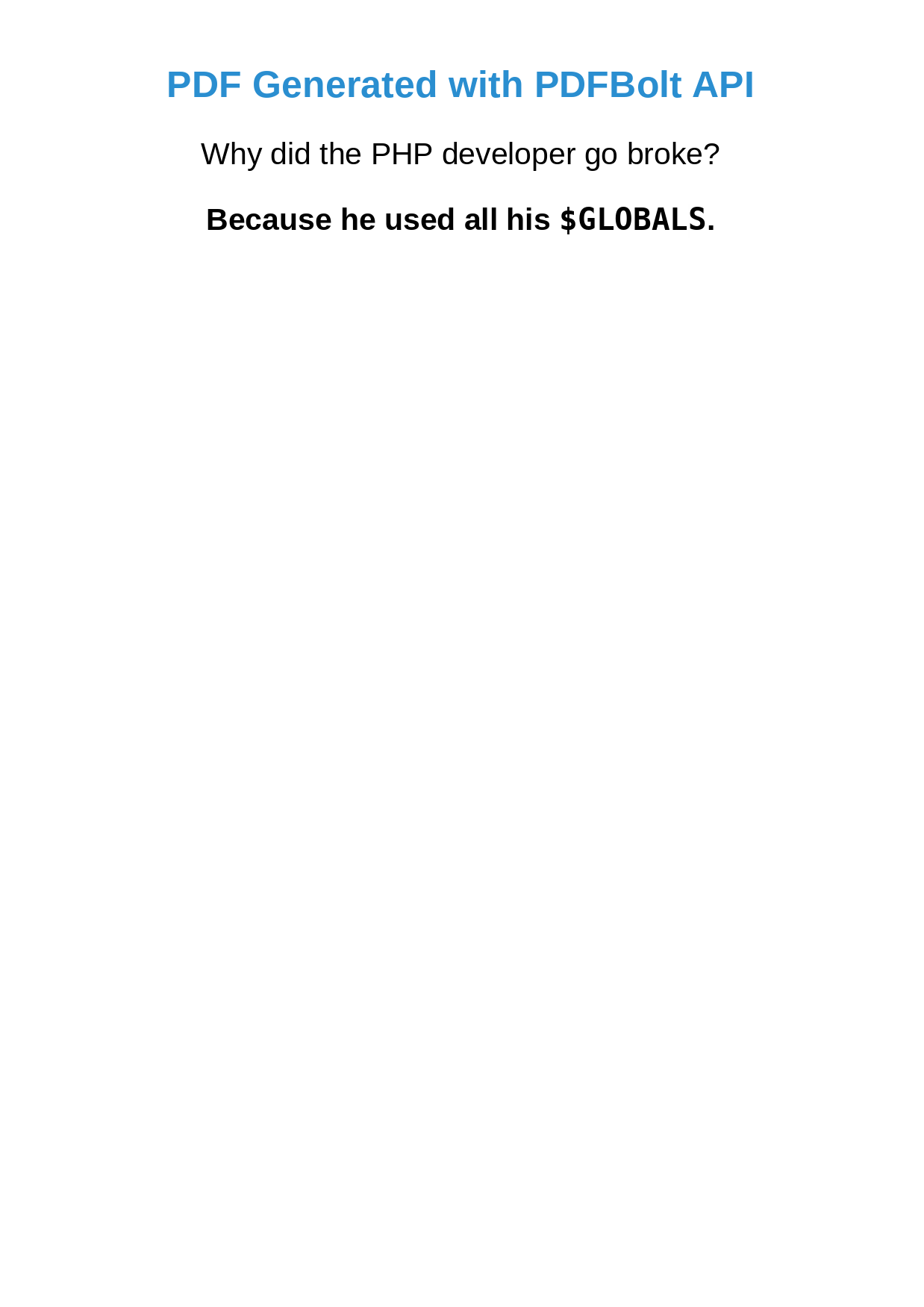
For comprehensive API features and implementation guides: PDFBolt Documentation.
Frequently Asked Questions: PHP PDF Libraries 2025
What is the best PHP PDF library?
DomPDF leads as the most popular PHP PDF library with 134+ million downloads, offering reliable HTML to PDF conversion and CSS 2.1 support. TCPDF excels for enterprise applications requiring digital signatures and barcodes. mPDF handles multilingual content best, while FPDF provides lightweight, dependency-free PDF generation.
How to generate PDF from HTML in PHP?
- Install a PHP PDF library (DomPDF recommended:
composer require dompdf/dompdf). - Create HTML content with CSS styling.
- Load HTML into the PDF library using
$dompdf->loadHtml($html). - Configure paper size and orientation with
$dompdf->setPaper('A4', 'portrait'). - Render and output the PDF file using
$dompdf->render()and$dompdf->stream().
Which PHP PDF library is fastest?
FPDF is the fastest PHP PDF library due to its lightweight design and minimal dependencies. DomPDF offers good performance for HTML conversion, while TCPDF and mPDF are slower but provide more features. For high-volume generation, consider FPDF or cloud APIs.
Is DomPDF better than TCPDF?
DomPDF is better for HTML to PDF conversion with easier implementation and better CSS support. TCPDF is better for enterprise applications requiring digital signatures, barcodes, and advanced PDF features. DomPDF has 134M+ downloads vs TCPDF's 82M, indicating wider adoption.
Can PHP PDF libraries handle modern CSS?
No, PHP PDF libraries have limited modern CSS support. DomPDF supports CSS 2.1 + select CSS3 properties but no Flexbox or Grid. TCPDF and mPDF have basic CSS support. For modern CSS layouts, use headless Chrome or cloud-based PDF APIs.
How to install PHP PDF libraries?
Install via Composer:
- DomPDF:
composer require dompdf/dompdf - TCPDF:
composer require tecnickcom/tcpdf - mPDF:
composer require mpdf/mpdf - FPDF:
composer require setasign/fpdf - Snappy:
composer require knplabs/knp-snappy(requires wkhtmltopdf binary)
Which PHP PDF library is best for invoices?
DomPDF is best for invoice generation due to excellent HTML/CSS support, allowing you to design invoices as web pages. TCPDF works well for complex invoices requiring barcodes or digital signatures. Both handle tables, images, and professional layouts effectively.
Are PHP PDF libraries secure?
Security depends on implementation and input validation. Always sanitize user input before passing to PDF libraries. TCPDF 6.8.0 has known vulnerabilities (PT-2025-02) allowing access to files outside directory. DomPDF and mPDF are generally secure with proper input handling. Cloud APIs often provide better security isolation.
Can I modify existing PDFs with PHP libraries?
Most PHP PDF libraries cannot modify existing PDFs. You need FPDI (PDF Import) combined with FPDF, TCPDF, or mPDF to import existing PDF pages and overlay new content. FPDI allows reading pages from existing PDFs and using them as templates.
Conclusion
Selecting the best PHP PDF library 2025 depends on your specific project requirements. DomPDF leads for PHP HTML to PDF conversion with 134+ million downloads. For a lightweight PHP PDF generator, FPDF offers unmatched performance with zero dependencies.
Enterprise PHP PDF solutions should choose TCPDF for advanced features like digital signatures and barcode support. mPDF excels for multilingual PHP PDF generation with superior Unicode handling.
When comparing DomPDF vs TCPDF vs mPDF, remember that modern CSS PDF generation in PHP has limitations. Traditional libraries struggle with Flexbox, Grid, and JavaScript content. For cutting-edge designs, cloud HTML to PDF APIs provide superior alternatives to server-side libraries.
The PHP PDF ecosystem is evolving rapidly in 2025. While Snappy was once popular for WebKit-based rendering, its dependency on the now-archived wkhtmltopdf makes it unsuitable for new projects. The industry shift toward cloud-based solutions offers better security, modern CSS support, and reduced infrastructure complexity. Consider API services like PDFBolt for production applications requiring reliable, scalable PDF generation without the maintenance overhead of legacy server-side dependencies.
Stay strong – if you can survive PHP's "truthy" values, you can definitely handle any PDF library! 💪
