Introducing the Team Feature

We’re thrilled to announce a major update to PDFBolt – introducing the new Team feature! This update empowers you to seamlessly invite colleagues and collaborate efficiently. Whether you’re a small startup or a large organization, the Team feature streamlines teamwork by providing shared access to API Keys and logs, ensuring that sensitive payment details remain secure. Experience a more organized, scalable, and effective way to work together with PDFBolt’s new Team feature.
New Team Tab
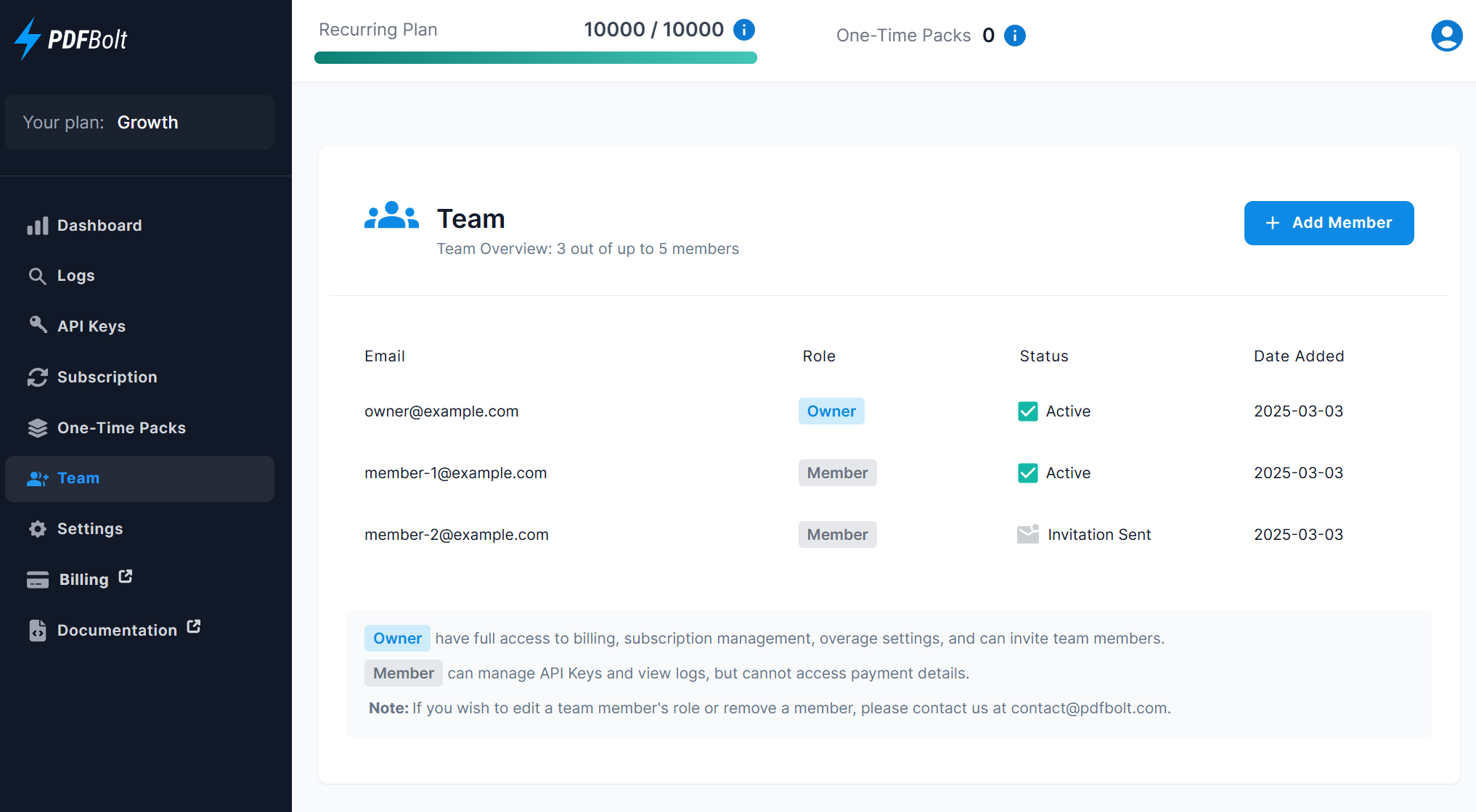
The new Team tab is designed to simplify collaboration within your organization. With this feature, you can effortlessly invite colleagues to join your team.
- Invite Members: Quickly add new users to your team by entering their email addresses. They’ll receive an invitation link to set up their password and start using PDFBolt right away.
- Owner & Member Roles:
- Owner: Has full access to billing, subscription management, and overage settings, and can invite team members.
- Member: Can log in, manage API Keys, and view logs, but doesn’t have access to payment or subscription details.
The maximum number of team members you can add depends on your subscription plan. Upgrade as your team grows!
How It Works
1️⃣ Navigate to your PDFBolt app and select Team in the sidebar.
2️⃣ Click Add Member, enter the user’s email, and click Invite.
3️⃣ The invited user will receive an email with a link to set their password.
4️⃣ Once their password is set, they can log in to PDFBolt and start collaborating immediately.
Why This Matters
✅ Efficient Collaboration: Multiple team members can now work together seamlessly – no more shared credentials!
✅ Clear Permissions: Owner manages billing and subscriptions, while Members focus on day-to-day tasks, including managing API Keys and viewing logs.
✅ Scalable Growth: As your organization expands, upgrading your subscription allows you to add more team members, keeping your team organized and your operations running smoothly.
Ready to optimize your workflow? 🚀
Visit the Team tab in PDFBolt, invite your teammates, and start collaborating more effectively. We hope you find this new feature valuable!
If you have any questions or need help, feel free to contact us.
