Top Java Libraries for PDF Generation in 2025
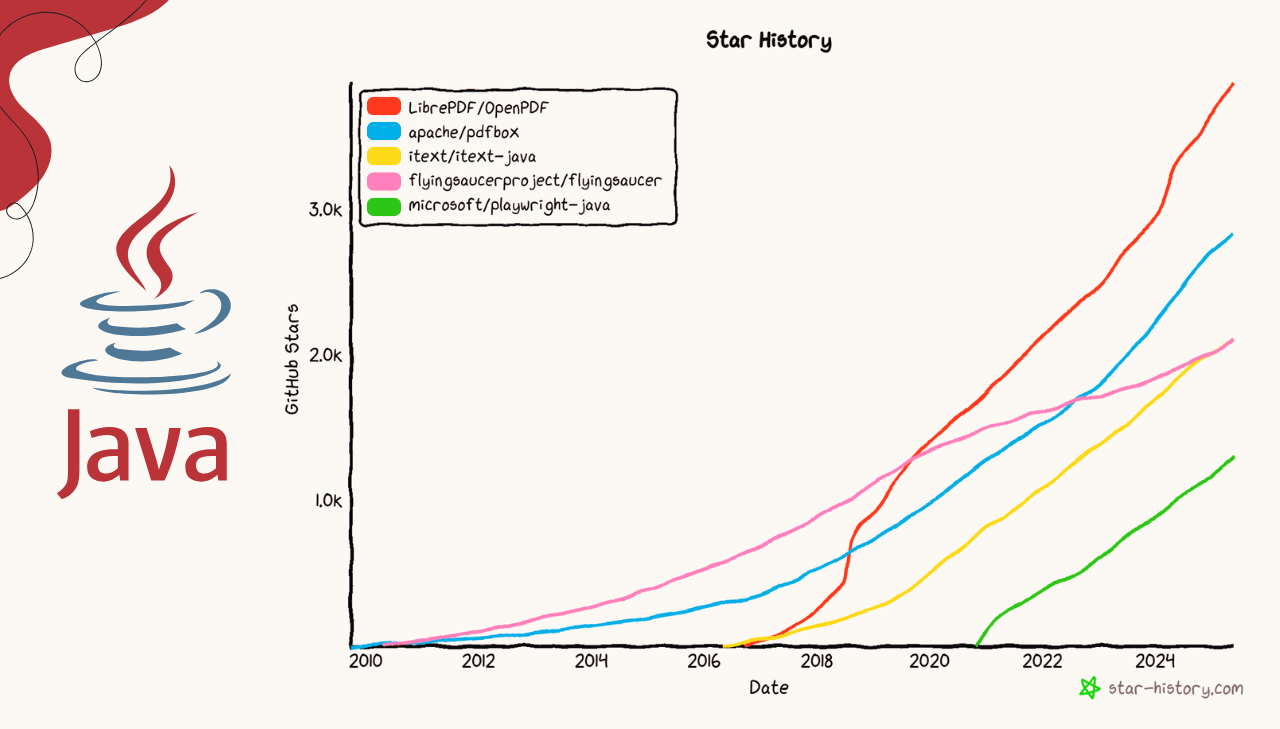
Creating high-quality PDF documents is essential for Java applications. Whether generating invoices, reports, or dynamic business documents, choosing the right PDF library impacts your application's performance, maintainability, and licensing costs. The Java ecosystem offers diverse approaches – from direct programmatic construction to browser-based HTML to PDF conversion. This analysis explores the most popular Java PDF libraries available in 2025, providing comparisons, code examples, and guidance to help you select the optimal solution.
GitHub Statistics: Community Engagement Analysis
Understanding community engagement through GitHub metrics reveals important patterns in library adoption and developer interest:
| Library | GitHub Stars | Watchers | Forks |
|---|---|---|---|
| OpenPDF | 3.9k ⭐ | 76 | 642 |
| Apache PDFBox | 2.8k ⭐ | 92 | 898 |
| iText | 2.1k ⭐ | 86 | 460 |
| Flying Saucer | 2.1k ⭐ | 109 | 569 |
| Playwright | 1.3k ⭐ | 35 | 232 |
Key Insights:
- Apache PDFBox leads in forks (898), indicating active contribution.
- OpenPDF shows strong developer interest as a popular open-source iText alternative.
- Playwright demonstrates rapid growth despite being newer to the Java PDF ecosystem.
Search Interest Trends: Library Popularity Analysis
Understanding search interest patterns helps gauge real-world developer curiosity and adoption trends beyond GitHub metrics. The following Google Trends data shows search volume patterns for Java PDF libraries over the past 12 months:
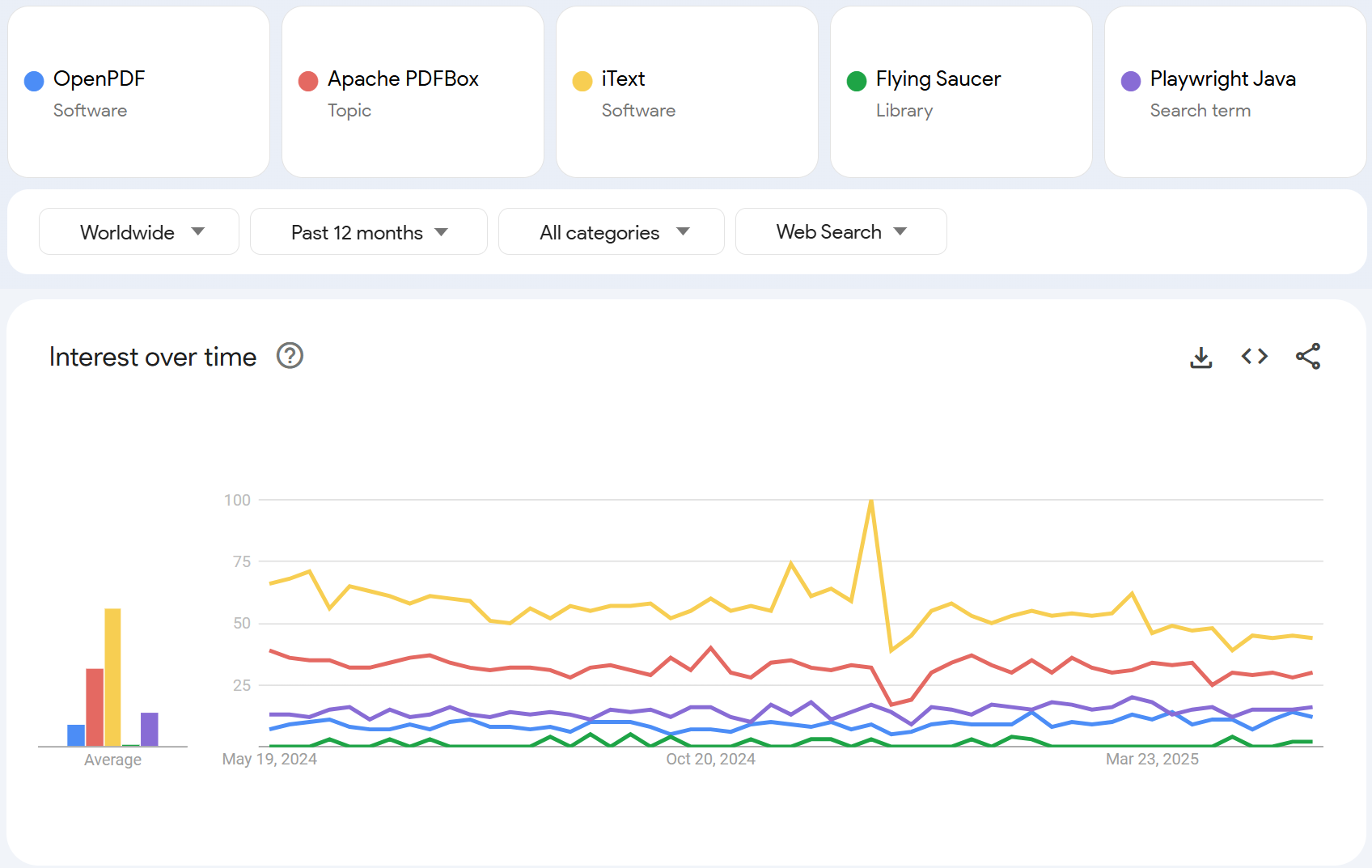
The search data reveals that iText maintains significant mindshare despite licensing changes, while Apache PDFBox shows steady interest. OpenPDF and Flying Saucer maintain lower but consistent search volumes, while Playwright Java shows modest interest as developers explore modern browser-based PDF generation approaches.
Google Trends should be interpreted carefully as search patterns may not reflect actual library usage. Established libraries often generate fewer searches due to existing documentation and developer familiarity.
Comprehensive Review of Top Java PDF Libraries
Now let's dive deep into each library with practical code examples, feature analysis, and implementation guidance to help you make an informed decision for your specific use case.
iText

iText is a comprehensive PDF library for Java that provides both programmatic PDF creation and HTML to PDF conversion capabilities. Originally open-source under MPL/LGPL, iText transitioned to a dual-licensing model with AGPL for open-source use and commercial licenses for proprietary applications.
➡️ Key Features:
- Create, modify, and manipulate PDF documents.
- Advanced form creation and manipulation.
- Digital signatures and encryption capabilities.
- HTML to PDF conversion with pdfHTML add-on.
- Professional typography and precise layout control.
- Extensive documentation and enterprise support.
➡️ Key Constraints:
- AGPL license requires source code disclosure for any distributed applications.
- Commercial license required for proprietary software.
- More complex setup compared to lightweight alternatives.
➡️ Maven Dependency:
<dependency>
<groupId>com.itextpdf</groupId>
<artifactId>html2pdf</artifactId>
<version>6.2.0</version>
</dependency>
➡️ HTML to PDF Conversion Example:
- Code
- PDF Preview
package org.example;
import com.itextpdf.html2pdf.ConverterProperties;
import com.itextpdf.html2pdf.HtmlConverter;
import java.io.FileOutputStream;
import java.io.IOException;
public class ITextExample {
public static void main(String[] args) {
try {
generatePdfFromHtml();
System.out.println("PDF generated successfully with iText!");
} catch (IOException e) {
System.err.println("Error generating PDF: " + e.getMessage());
}
}
public static void generatePdfFromHtml() throws IOException {
// Define HTML content
String htmlContent = """
<!DOCTYPE html>
<html>
<head>
<meta charset="UTF-8">
<title>iText PDF Example</title>
<style>
body { font-family: Arial, sans-serif; text-align: center; margin: 20px; }
h1 { color: #d89c34; }
p { margin: 25px 0; font-size: 26px; }
</style>
</head>
<body>
<h1>PDF Generated with iText</h1>
<p>Why do Java developers wear glasses?</p>
<p><strong>Because they can't C#!</strong></p>
</body>
</html>
""";
// Create output file stream
try (FileOutputStream outputStream = new FileOutputStream("itext-example.pdf")) {
// Configure converter properties
ConverterProperties converterProperties = new ConverterProperties();
// Convert HTML to PDF
HtmlConverter.convertToPdf(htmlContent, outputStream, converterProperties);
}
}
}
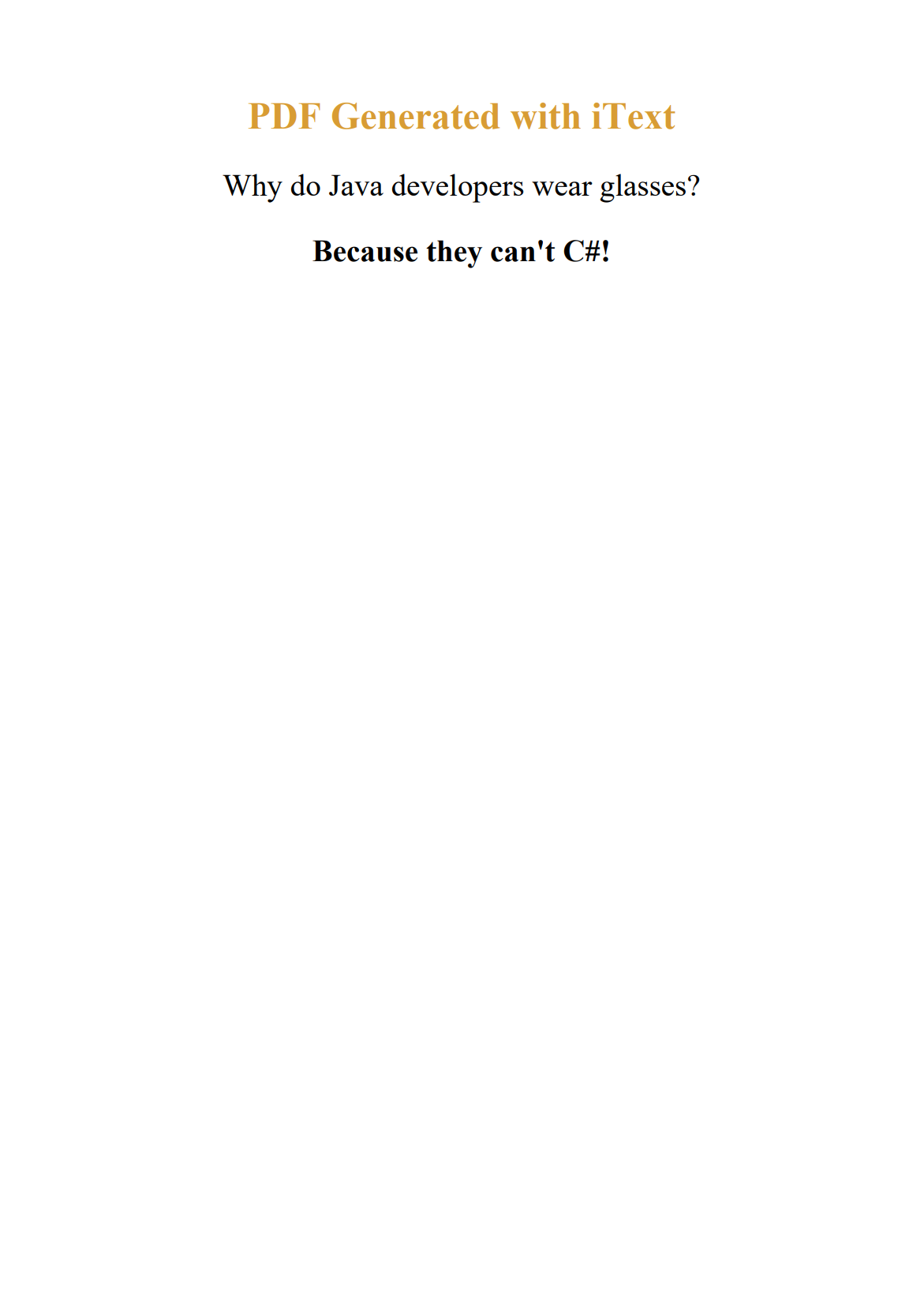
Explore our comprehensive guide: Creating Professional PDFs with iText and FreeMarker in Java.
Apache PDFBox

Apache PDFBox is a pure Java library for working with PDF documents. It provides low-level access to PDF structure, making it ideal for applications requiring precise control over document creation and manipulation.
➡️ Key Features:
- Programmatic PDF creation and document editing.
- Text extraction and metadata retrieval.
- Digital signatures and document encryption.
- Interactive form generation and processing.
- Document splitting and merging operations.
- HTML parsing integration with libraries like JSoup for content conversion.
➡️ Key Constraints:
- No direct HTML to PDF support.
- Requires manual positioning of all elements.
- Lower-level API demands more code for complex document structures.
- Limited built-in layout helpers.
➡️ Maven Dependency:
<dependency>
<groupId>org.apache.pdfbox</groupId>
<artifactId>pdfbox</artifactId>
<version>3.0.5</version>
</dependency>
➡️ Programmatic PDF Creation Example:
- Code
- PDF Preview
package org.example;
import org.apache.pdfbox.pdmodel.PDDocument;
import org.apache.pdfbox.pdmodel.PDPage;
import org.apache.pdfbox.pdmodel.PDPageContentStream;
import org.apache.pdfbox.pdmodel.font.PDType1Font;
import org.apache.pdfbox.pdmodel.font.Standard14Fonts;
import java.awt.Color;
import java.io.IOException;
public class PDFBoxExample {
public static void main(String[] args) {
try {
createPdfDocument();
System.out.println("PDF generated successfully with Apache PDFBox!");
} catch (IOException e) {
System.err.println("Error generating PDF: " + e.getMessage());
}
}
public static void createPdfDocument() throws IOException {
// Create a new document
try (PDDocument document = new PDDocument()) {
// Create a new page
PDPage page = new PDPage();
document.addPage(page);
// Create content stream for writing
try (PDPageContentStream contentStream = new PDPageContentStream(document, page)) {
// Start text block
contentStream.beginText();
contentStream.newLineAtOffset(100, 700);
// Add title
contentStream.setFont(new PDType1Font(Standard14Fonts.FontName.HELVETICA_BOLD), 24);
contentStream.setNonStrokingColor(Color.BLUE);
contentStream.showText("PDF Generated with Apache PDFBox");
// Add some content
contentStream.newLineAtOffset(0, -40);
contentStream.setFont(new PDType1Font(Standard14Fonts.FontName.HELVETICA), 18);
contentStream.setNonStrokingColor(Color.BLACK);
contentStream.showText("Why did the Java developer quit his job?");
contentStream.newLineAtOffset(0, -40);
contentStream.setFont(new PDType1Font(Standard14Fonts.FontName.HELVETICA_BOLD), 18);
contentStream.showText("Because he didn't get arrays!");
// End text block
contentStream.endText();
}
// Save the document
document.save("pdfbox-example.pdf");
}
}
}
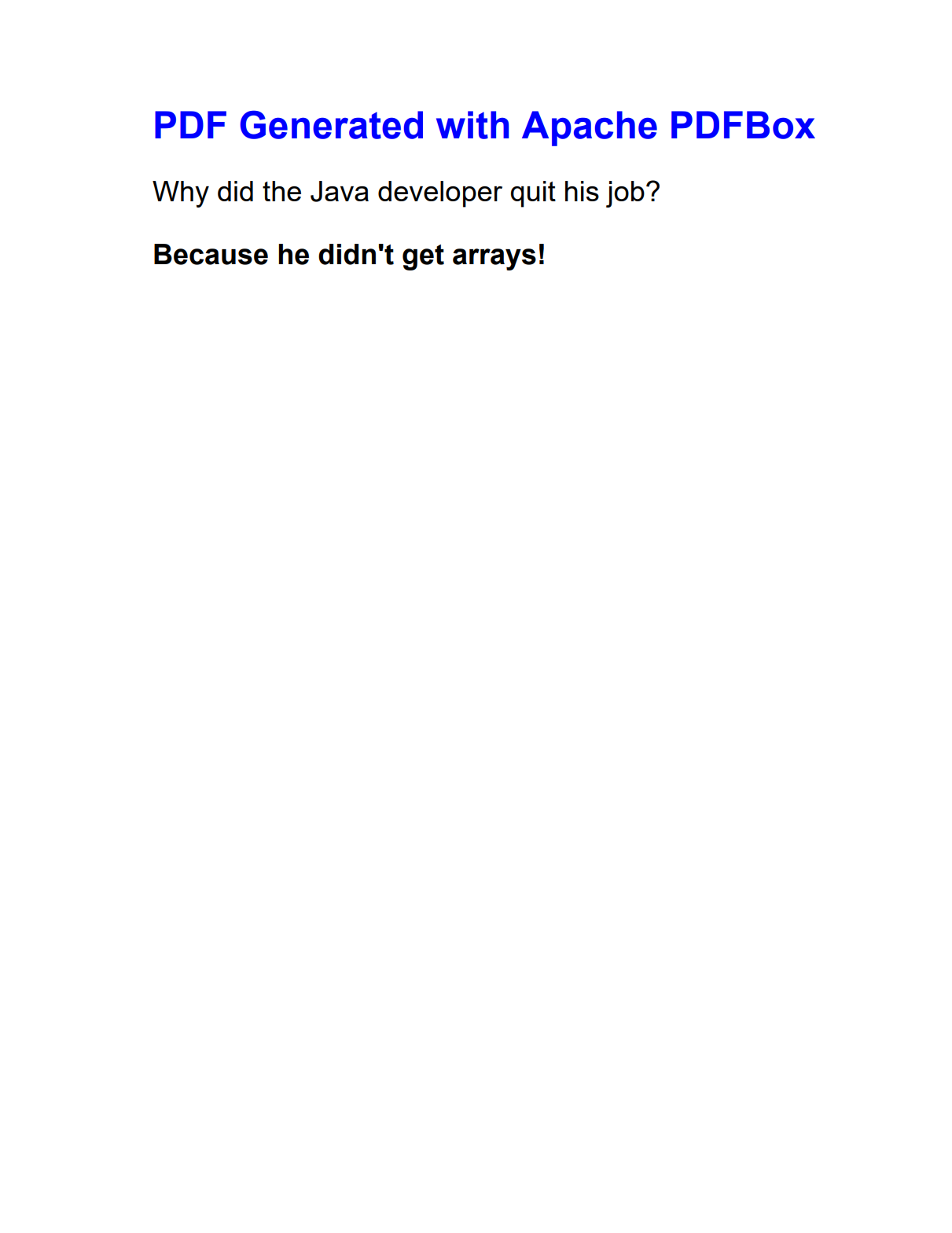
Dive deeper with our tutorial: Apache PDFBox Java Tutorial: How to Generate PDFs.
OpenPDF
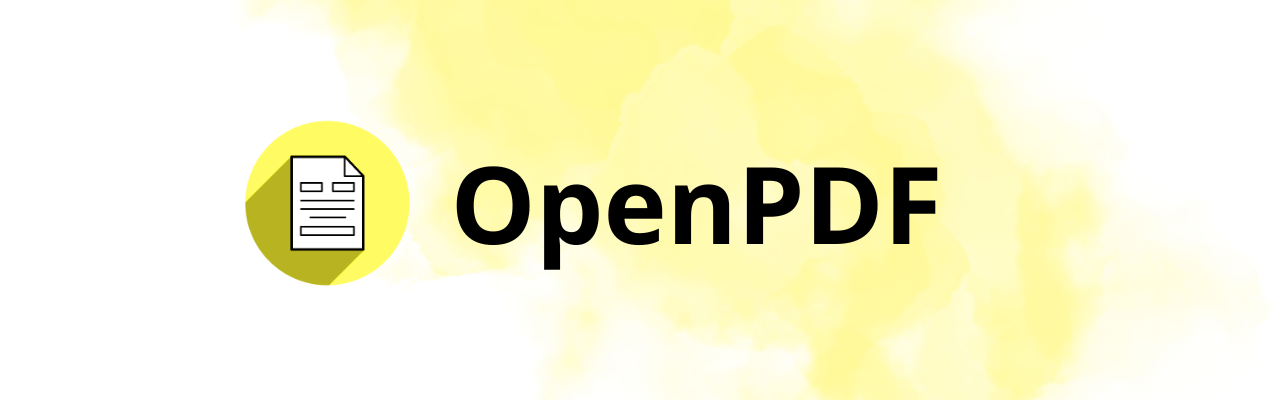
OpenPDF is a free, open-source Java library forked from iText version 4, created when iText changed to restrictive licensing. It provides the same familiar API as classic iText but with business-friendly LGPL/MPL licensing, allowing commercial use without obligating you to open-source your entire application.
➡️ Key Features:
- Creating and manipulating PDF documents programmatically.
- Text and font support with various styles and extraction capabilities.
- Graphics, images, and table creation.
- Document encryption and security features.
- Page layout control with size and orientation options.
- HTML content parsing integration with libraries like JSoup.
➡️ Key Constraints:
- Based on iText 4 architecture with limited modern PDF standards support.
- No built-in HTML-to-PDF conversion (
HTMLWorkerclass is deprecated). - Requires Java 17+ for current versions (2.0.x).
➡️ Maven Dependency:
<dependency>
<groupId>com.github.librepdf</groupId>
<artifactId>openpdf</artifactId>
<version>2.0.4</version>
</dependency>
➡️ Document Creation Example:
- Code
- PDF Preview
package org.example;
import com.lowagie.text.*;
import com.lowagie.text.Font;
import com.lowagie.text.pdf.PdfWriter;
import java.awt.*;
import java.io.IOException;
import java.nio.file.Files;
import java.nio.file.Paths;
public class OpenPDFExample {
public static void main(String[] args) {
try {
createPdfDocument();
System.out.println("PDF generated successfully with OpenPDF!");
} catch (Exception e) {
System.err.println("Error generating PDF: " + e.getMessage());
}
}
public static void createPdfDocument() throws DocumentException, IOException {
// Create document with A4 size
Document document = new Document(PageSize.A4);
PdfWriter.getInstance(document, Files.newOutputStream(Paths.get("openpdf-example.pdf")));
document.open();
// Create title
Font titleFont = new Font(Font.HELVETICA, 24, Font.BOLD, Color.MAGENTA);
Paragraph title = new Paragraph("PDF Generated with OpenPDF", titleFont);
title.setAlignment(Element.ALIGN_CENTER);
title.setSpacingAfter(25);
document.add(title);
// Add some content
Font questionFont = new Font(Font.HELVETICA, 18, Font.NORMAL, Color.BLACK);
Paragraph question = new Paragraph("What do you call a Java developer without coffee?", questionFont);
question.setAlignment(Element.ALIGN_CENTER);
question.setSpacingAfter(20);
document.add(question);
Font answerFont = new Font(Font.HELVETICA, 18, Font.BOLD, Color.BLACK);
Paragraph answer = new Paragraph("Decaf-einated!", answerFont);
answer.setAlignment(Element.ALIGN_CENTER);
document.add(answer);
document.close();
}
}
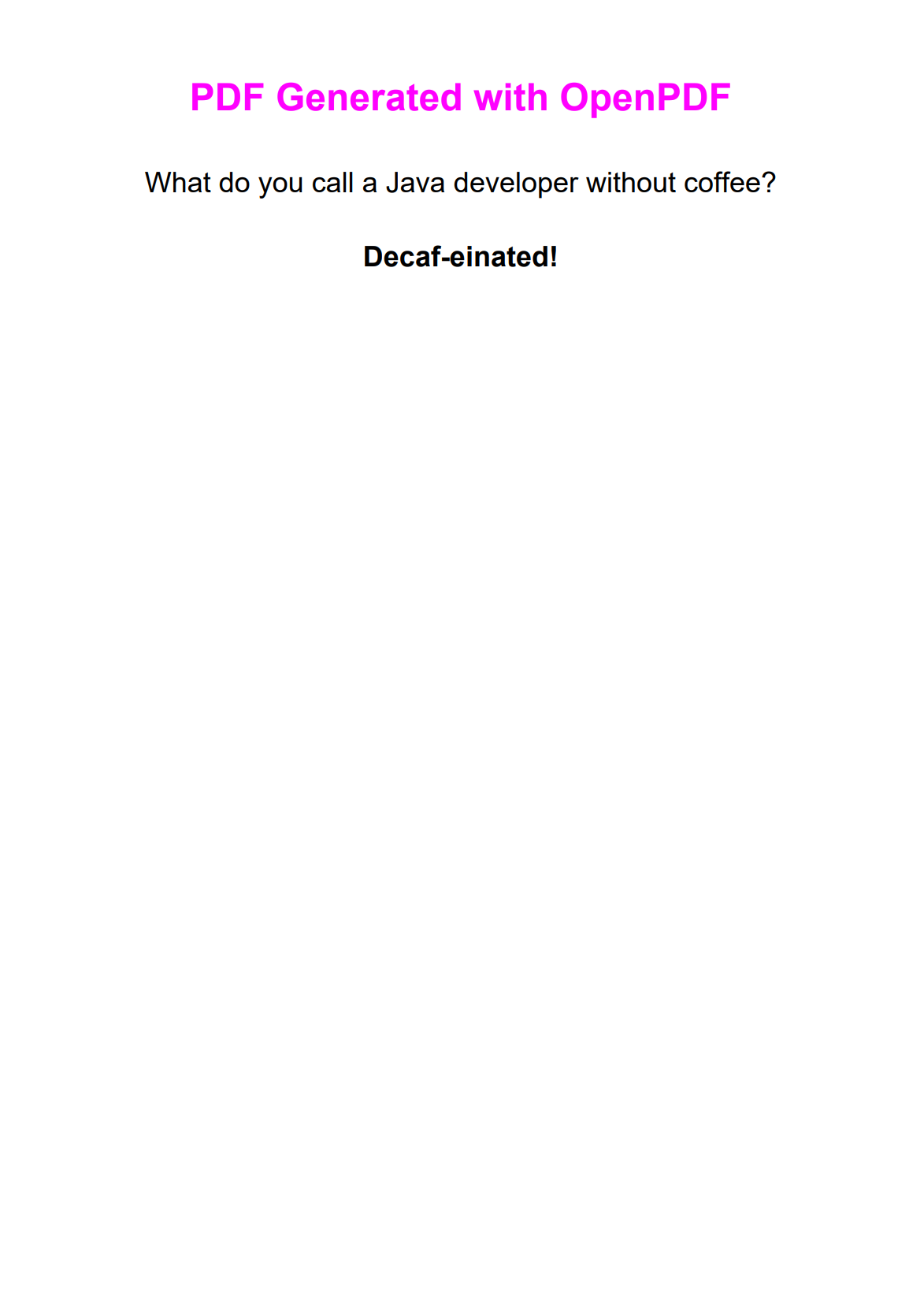
Check our detailed guide: OpenPDF in Java: How to Generate PDFs.
Flying Saucer
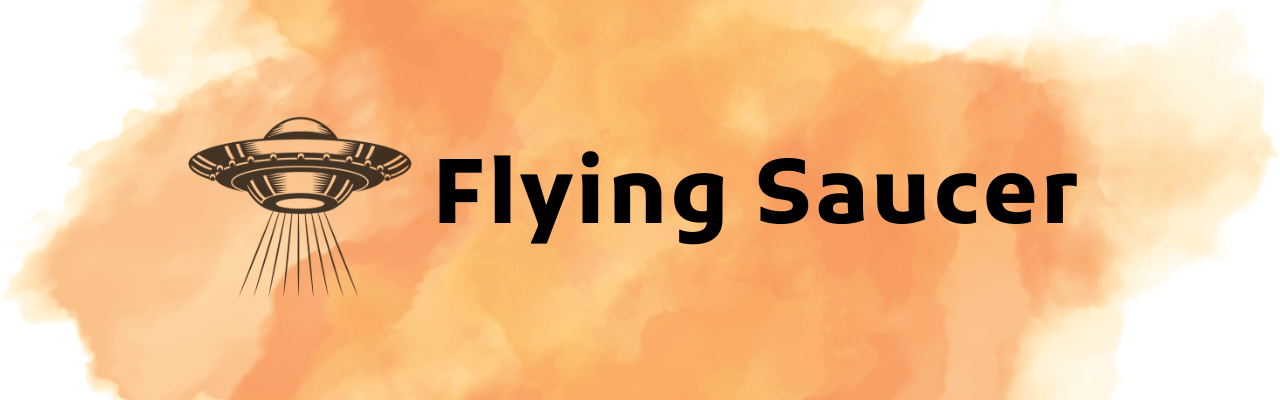
Flying Saucer (xhtmlrenderer) is a pure Java library for rendering well-formed XML/XHTML with CSS into PDF format. It provides a bridge between web technologies and PDF generation without requiring external browser dependencies.
➡️ Key Features:
- CSS 2.1 support with select CSS 3 features.
- Direct XHTML to PDF conversion without preprocessing.
- Print-specific CSS support including
@pagerules. - Custom font embedding and typography management.
- Lightweight rendering with minimal memory footprint.
➡️ Key Constraints:
- Requires strictly well-formed XHTML input (malformed HTML will fail).
- Limited modern CSS support (no Flexbox, Grid, or advanced selectors).
- No JavaScript execution or dynamic content processing.
➡️ Maven Dependency:
<dependency>
<groupId>org.xhtmlrenderer</groupId>
<artifactId>flying-saucer-pdf</artifactId>
<version>9.12.0</version>
</dependency>
➡️ XHTML to PDF Conversion Example:
- Code
- PDF Preview
package org.example;
import org.xhtmlrenderer.pdf.ITextRenderer;
import com.lowagie.text.DocumentException;
import java.io.FileOutputStream;
import java.io.IOException;
public class FlyingSaucerExample {
public static void main(String[] args) {
try {
convertXhtmlToPdf();
System.out.println("PDF generated successfully with Flying Saucer!");
} catch (Exception e) {
System.err.println("Error generating PDF: " + e.getMessage());
}
}
public static void convertXhtmlToPdf() throws DocumentException, IOException {
// Well-formed XHTML content
String xhtmlContent = """
<?xml version="1.0" encoding="UTF-8"?>
<!DOCTYPE html PUBLIC "-//W3C//DTD XHTML 1.0 Strict//EN"
"http://www.w3.org/TR/xhtml1/DTD/xhtml1-strict.dtd">
<html xmlns="http://www.w3.org/1999/xhtml">
<head>
<title>Flying Saucer PDF Example</title>
<style type="text/css">
@page { size: A4; }
body { text-align: center; margin: 40px; }
h1 { color: #8A2BE2; margin-bottom: 30px; }
p { font-size: 26px; margin: 20px 0; }
</style>
</head>
<body>
<h1>PDF Generated with Flying Saucer</h1>
<p>What's the object-oriented way to become wealthy?</p>
<p><strong>Inheritance!</strong></p>
</body>
</html>
""";
// Generate PDF from XHTML
try (FileOutputStream outputStream = new FileOutputStream("flying-saucer-example.pdf")) {
ITextRenderer renderer = new ITextRenderer();
renderer.setDocumentFromString(xhtmlContent);
renderer.layout();
renderer.createPDF(outputStream);
}
}
}
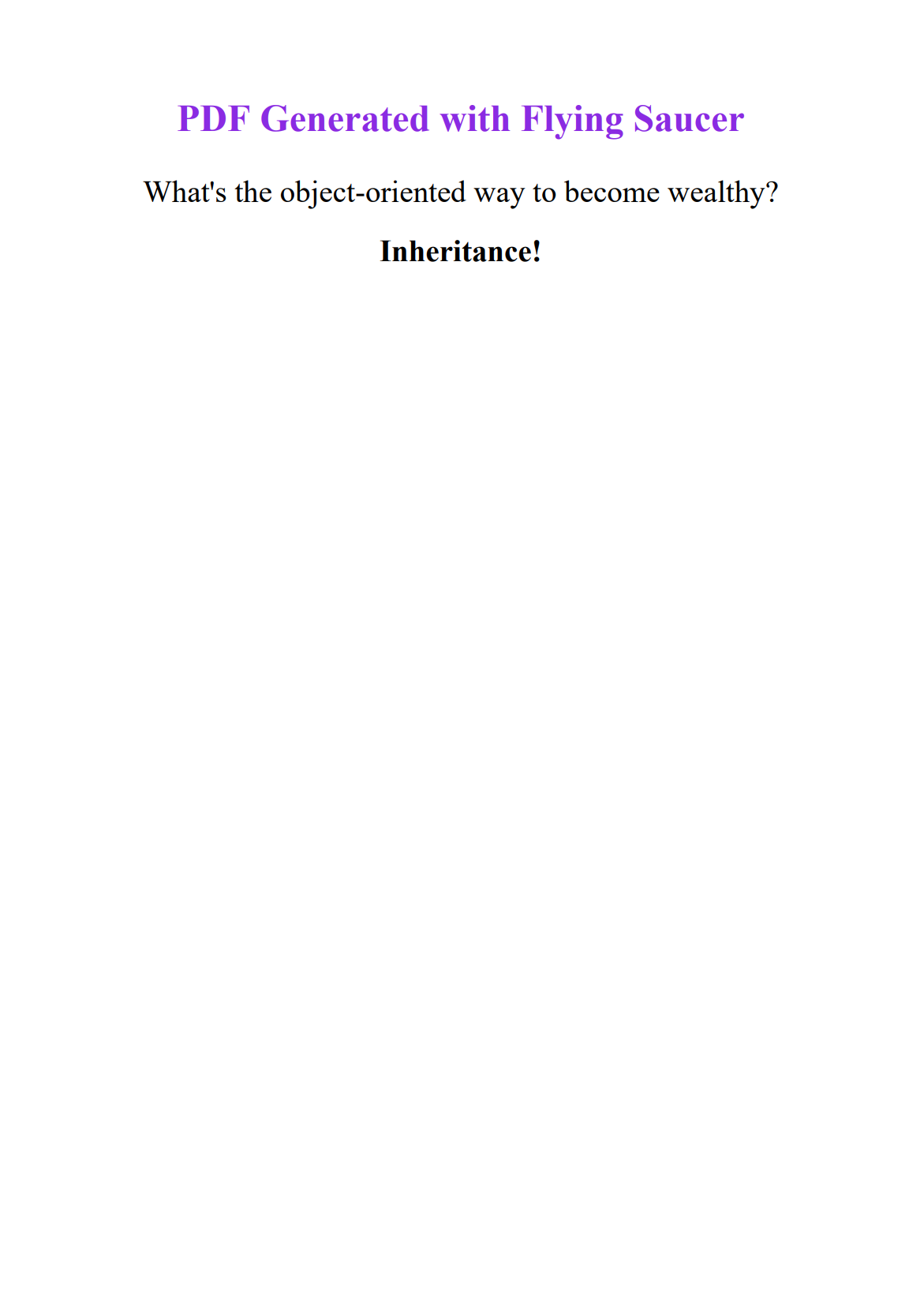
Explore our detailed tutorial: How to Generate PDF from HTML in Java Using Flying Saucer.
Playwright for Java

Playwright for Java brings Microsoft's powerful browser automation library to the Java ecosystem. It provides high-fidelity HTML to PDF conversion using real browser engines for accurate rendering of modern web content with full JavaScript execution.
➡️ Key Features:
- Complete modern web standards support (HTML5, CSS3).
- Dynamic content rendering with JavaScript execution.
- Pixel-perfect CSS rendering including modern layout systems.
- Advanced PDF generation options (custom margins, headers, footers).
- Headless browser operation mode for PDF generation.
➡️ Key Constraints:
- Requires browser binary installation and management.
- Higher resource consumption compared to lightweight PDF libraries.
- PDF generation exclusively supported in Chromium browser engine.
➡️ Maven Dependency:
<dependency>
<groupId>com.microsoft.playwright</groupId>
<artifactId>playwright</artifactId>
<version>1.52.0</version>
</dependency>
Install browser binaries:
mvn exec:java -e -D exec.mainClass=com.microsoft.playwright.CLI -D exec.args="install chromium"
➡️ HTML to PDF Conversion Example:
- Code
- PDF Preview
package org.example;
import com.microsoft.playwright.*;
import java.nio.file.Paths;
public class PlaywrightExample {
public static void main(String[] args) {
try {
generatePdf();
System.out.println("PDF generated successfully with Playwright!");
} catch (Exception e) {
System.err.println("Error generating PDF: " + e.getMessage());
}
}
public static void generatePdf() {
try (Playwright playwright = Playwright.create()) {
Browser browser = playwright.chromium().launch(new BrowserType.LaunchOptions().setHeadless(true));
Page page = browser.newPage();
// Simple HTML content
String htmlContent = """
<!DOCTYPE html>
<html>
<head>
<title>Playwright PDF Example</title>
<style>
body { font-family: Arial, sans-serif; text-align: center; margin: 60px 40px; }
h1 { color: #30a336; }
p { font-size: 26px; margin: 30px 0; }
</style>
</head>
<body>
<h1>PDF Generated with Playwright</h1>
<p>What happens when Java developers get stuck?</p>
<p><strong>They throw an exception!</strong></p>
</body>
</html>
""";
// Generate PDF
page.setContent(htmlContent);
page.pdf(new Page.PdfOptions().setPath(Paths.get("playwright-example.pdf")).setFormat("A4"));
browser.close();
}
}
}
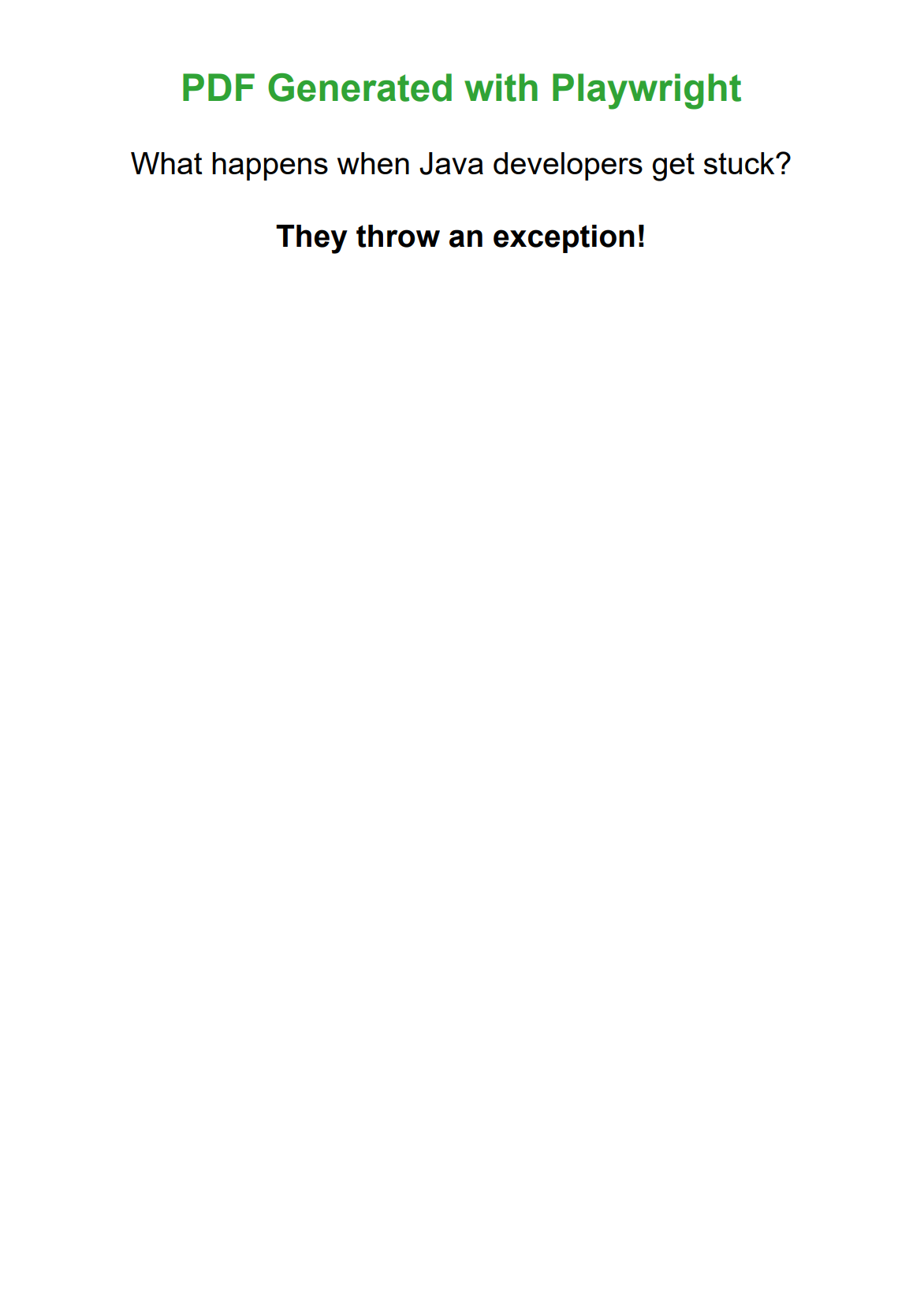
Master Playwright with our guide: Convert HTML to PDF in Java Using Playwright and Thymeleaf.
Side-by-Side Comparison of Java PDF Generation Libraries
This detailed comparison analyzes the most popular Java PDF libraries across essential features, helping you choose the optimal solution for your specific project requirements and technical constraints.
| Feature | iText | Apache PDFBox | OpenPDF | Flying Saucer | Playwright |
|---|---|---|---|---|---|
| HTML to PDF | Yes with add-on | No | No | Yes | Yes |
| CSS Support | Good | N/A | N/A | CSS 2.1 + select CSS 3 | Excellent |
| JavaScript | No | No | No | No | Full Support |
| License | AGPL/Commercial | Apache 2.0 | LGPL/MPL | LGPL | Apache 2.0 |
| Cost | Free/Paid Options | Free | Free | Free | Free |
| Performance | High | High | High | Moderate | Moderate |
| Memory Usage | Moderate | Low | Low | Low | High |
| Font Support | Excellent | Good | Good | Good | Excellent |
| Form Support | Excellent | Good | Good | Limited | Limited |
| Digital Signatures | Yes | Yes | Yes | No | No |
| Browser Dependencies | No | No | No | No | Yes |
| Community Support | High | High | High | Moderate | High |
How to Choose the Best Java PDF Generation Library for Your Project
Selecting the right Java PDF library depends on your specific project requirements, technical constraints, and business needs. Use this practical guide to match common development scenarios with the most suitable library solutions.
| Use Case | Recommended Libraries | Reasoning |
|---|---|---|
| Open Source Projects | • Apache PDFBox • OpenPDF • Flying Saucer | Permissive licensing, no commercial restrictions. |
| HTML Template Conversion | • Flying Saucer • Playwright | Direct HTML/CSS support, familiar web technologies. |
| Dynamic Web Content | • Playwright | Full JavaScript support, modern CSS features. |
| High-Volume Generation | • Apache PDFBox • OpenPDF | Efficient performance, lower memory footprint. |
| Complex Layouts | • iText • Playwright | Advanced layout engines, comprehensive formatting. |
| Simple Document Creation | • OpenPDF | Straightforward API, easy setup. |
Key Factors to Consider When Selecting a Java PDF Library:
✅ Licensing requirements and commercial usage restrictions.
✅ HTML/CSS conversion needs vs programmatic document creation.
✅ Performance and memory constraints for expected document volume.
✅ Advanced features required (digital signatures, forms, encryption).
✅ Team expertise with web technologies vs Java PDF APIs.
✅ Browser dependencies and deployment complexity.
✅ Integration approach with existing application architecture.
Cloud-Based Alternative: HTML to PDF API
For teams seeking to minimize infrastructure complexity and focus on core business logic, cloud-based HTML to PDF API services like PDFBolt offer compelling advantages over self-hosted libraries.
Services like PDFBolt provide:
- Zero Infrastructure Management: No browser binaries, memory optimization, or scaling concerns.
- Modern Web Standards: Full HTML/CSS/JS and web font support without library limitations.
- Consistent Output: Guaranteed rendering consistency across environments and versions.
- Scalable Architecture: Automatic scaling to handle traffic spikes without provisioning.
- Maintenance-Free: No library updates, security patches, or compatibility management.
➡️ Maven Dependency:
Add Unirest HTTP client to your Maven project for making API requests:
<dependency>
<groupId>com.konghq</groupId>
<artifactId>unirest-java</artifactId>
<version>3.14.5</version>
</dependency>
➡️ HTML to PDF Conversion Example:
- Code
- PDF Preview
package org.example;
import kong.unirest.Unirest;
import kong.unirest.HttpResponse;
import java.util.Base64;
import java.io.FileOutputStream;
import java.io.IOException;
public class PDFBoltExample {
// Replace with your actual PDFBolt API
private static final String API_KEY = "XXXXXXXX-XXXX-XXXX-XXXX-XXXXXXXXXXXX";
// PDFBolt API endpoint for direct HTML to PDF conversion
private static final String API_URL = "https://api.pdfbolt.com/v1/direct";
public static void main(String[] args) {
try {
generatePdf();
System.out.println("PDF generated successfully with PDFBolt!");
} catch (Exception e) {
System.err.println("Error generating PDF: " + e.getMessage());
}
}
public static void generatePdf() throws IOException {
// HTML content
String htmlContent = """
<!DOCTYPE html>
<html>
<head>
<title>PDFBolt Java Example</title>
<style>
body { font-family: Arial, sans-serif; text-align: center; margin: 60px 40px; }
h1 { color: #2563eb; }
p { font-size: 24px; margin: 30px 0; }
</style>
</head>
<body>
<h1>PDF Generated with PDFBolt API</h1>
<p>What's the difference between Java and JavaScript?</p>
<p><strong>Java is to JavaScript what car is to carpet.</strong></p>
</body>
</html>
""";
// Convert HTML to Base64
String base64Html = Base64.getEncoder().encodeToString(htmlContent.getBytes());
// Create JSON request body
String jsonBody = "{\"html\":\"" + base64Html + "\"}";
// Send POST request to PDFBolt API
HttpResponse<byte[]> response = Unirest.post(API_URL)
.header("Content-Type", "application/json")
.header("API_KEY", API_KEY)
.body(jsonBody)
.asBytes();
if (response.getStatus() == 200) {
// Save PDF to file
try (FileOutputStream fos = new FileOutputStream("pdfbolt-example.pdf")) {
fos.write(response.getBody());
}
} else {
System.err.println("Error: " + response.getStatusText());
}
}
}
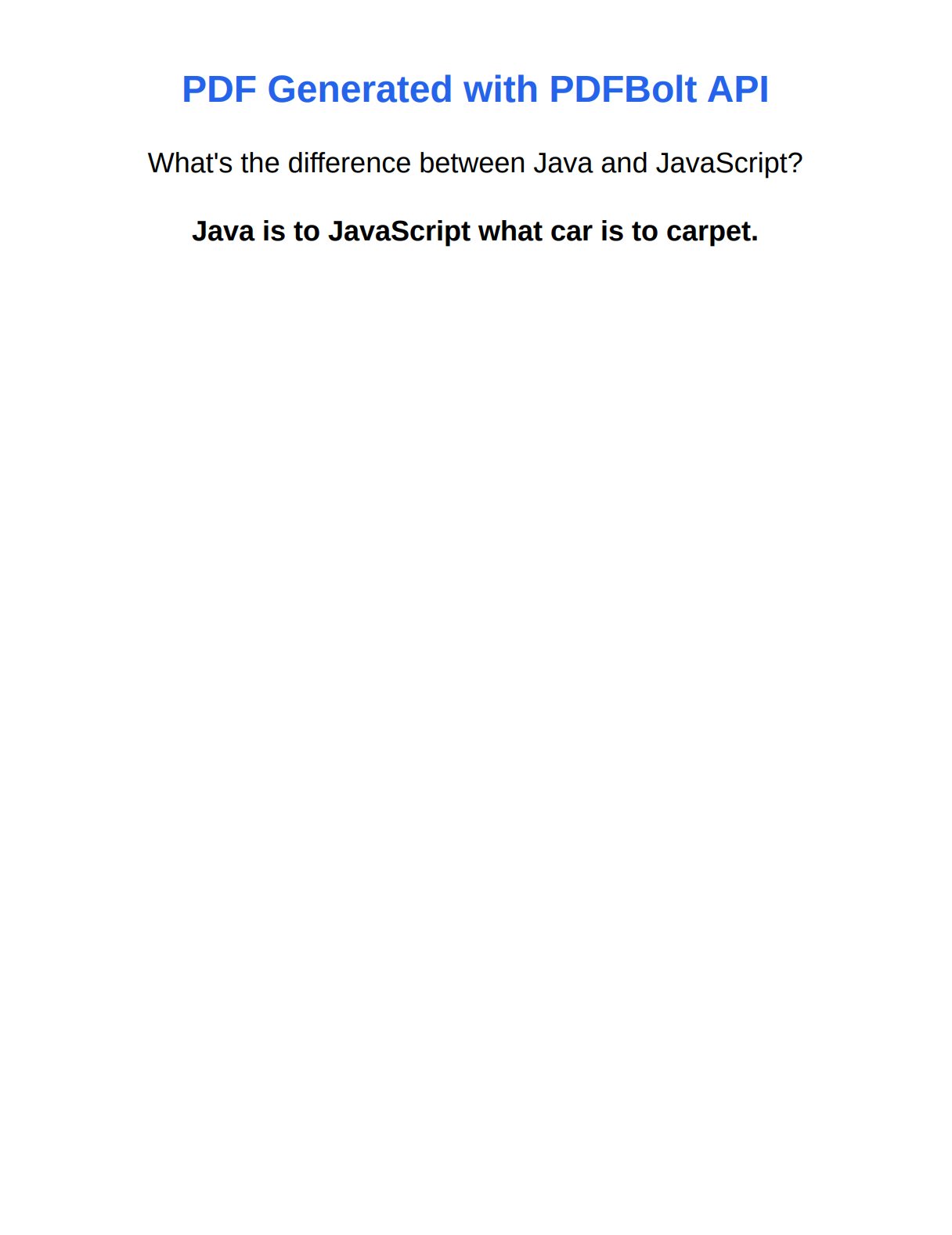
Explore advanced features in the documentation: PDFBolt API Documentation.
Conclusion
Choosing the best Java PDF library for 2025 depends on your specific project requirements and constraints. The Java ecosystem provides robust options for PDF generation in Java across diverse use cases.
Apache PDFBox excels for applications requiring precise programmatic control and Apache-licensed freedom, making it ideal for enterprise Java PDF solutions. iText delivers enterprise-grade features with comprehensive documentation for complex Java PDF manipulation, though licensing considerations are important. OpenPDF offers a balanced middle ground with permissive licensing and familiar APIs.
For HTML to PDF conversion in Java, Flying Saucer provides lightweight XHTML rendering, while Playwright enables high-fidelity conversion of modern web content. For teams seeking scalable PDF generation, cloud-based HTML to PDF APIs like PDFBolt offer operational simplicity without infrastructure complexity.
Each solution represents different trade-offs between control, performance, licensing, and ease of use. The optimal choice depends on your specific requirements: licensing constraints, Java development approach preferences, performance needs, and feature requirements.
Remember, good code is like a good joke – if you need to explain it, it’s probably not that good. 🎯
