HTML to PDF in Rails with Puppeteer-Ruby
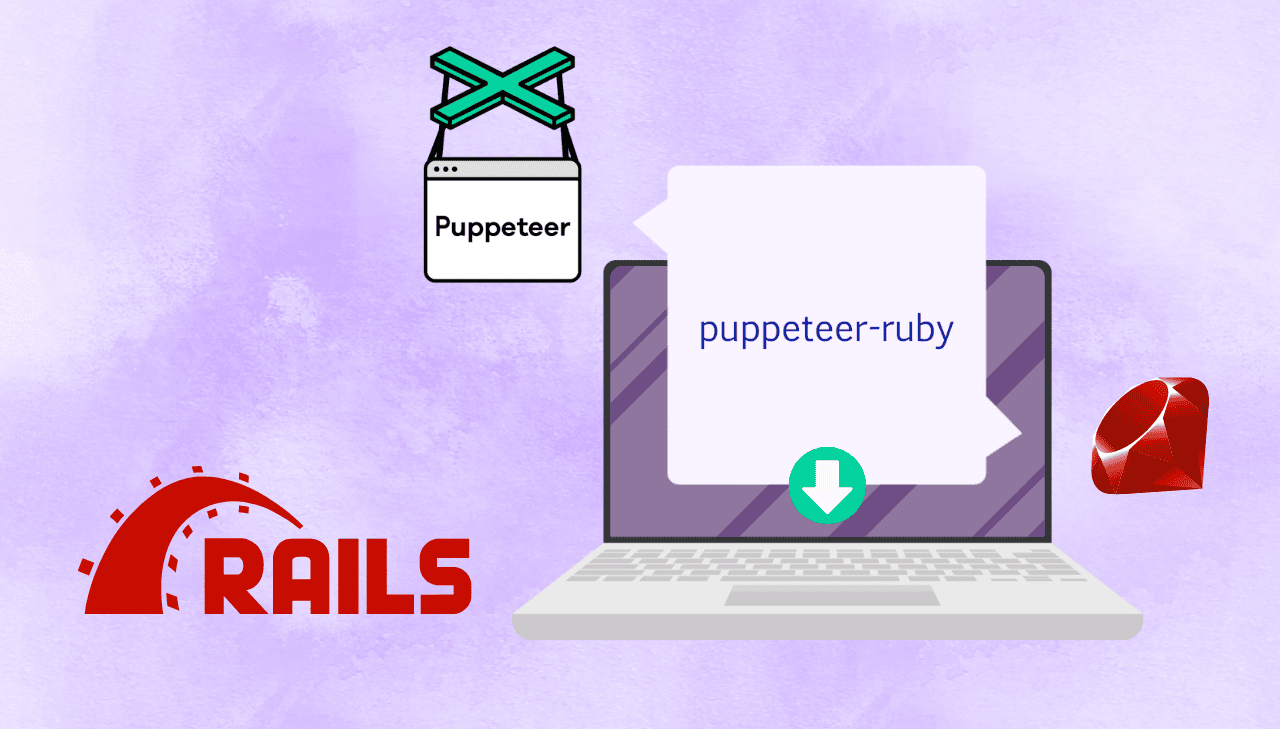
Building robust web applications often requires generating high-quality PDF documents from HTML content for invoices, reports, certificates, and business documentation. Puppeteer-Ruby provides a powerful solution for Ruby on Rails PDF generation, offering a Ruby wrapper around Google's Puppeteer library with Chrome's advanced rendering engine. This comprehensive guide demonstrates how to implement seamless HTML to PDF conversion using Puppeteer-Ruby's Ruby API interface, delivering pixel-perfect results with full support for modern CSS and JavaScript.
What is Puppeteer-Ruby?
Puppeteer-Ruby is a Ruby wrapper around Google's Puppeteer library, providing Ruby access to Chrome's headless browser capabilities for PDF generation and web automation. Like other Puppeteer-based gems (such as Grover), Puppeteer-Ruby requires Node.js and Puppeteer as dependencies, but offers a Ruby-friendly API that integrates seamlessly with Rails applications while delivering the same powerful rendering quality as the original Puppeteer.
Key Advantages of Puppeteer-Ruby
When implementing HTML to PDF conversion in Ruby on Rails, Puppeteer-Ruby offers significant advantages:
- Ruby API Wrapper: Clean Ruby syntax for controlling Puppeteer's Node.js functionality.
- Modern Web Standards: Full CSS3, Flexbox, Grid, and JavaScript support.
- Chrome Rendering: Uses Chromium's Blink engine for high-fidelity PDF output.
- Rails Integration: Seamless compatibility with controllers, views, and ERB templates.
- PDF Customization: Flexible control over page size, margins, headers, footers, and print options.
Puppeteer-Ruby requires Node.js and Puppeteer as dependencies, providing a Ruby wrapper around Puppeteer's browser automation capabilities.
Complete HTML to PDF Implementation: Professional Invoice Generator
Let's build a comprehensive invoice generation system that transforms HTML templates into professional PDF documents using Puppeteer-Ruby with ERB templates in Rails.
Step 1: System Requirements and Dependencies
Before implementation, ensure your development environment includes all necessary components:
| Component | Recommended Version | Purpose | Installation Guide |
|---|---|---|---|
| Ruby | 3.2+ | Programming language runtime | Ruby Installation |
| Rails | 8.0+ | Web application framework | Rails Setup Guide |
| Node.js | 20+ | JavaScript runtime for Puppeteer | Node.js Download |
Verify installations using these commands:
ruby -vrails -vnode -v
Step 2: Rails Application Setup and Gem Installation
1. Create a new Rails application:
rails new puppeteer_ruby_invoice_app
cd puppeteer_ruby_invoice_app
2. Initialize Node.js environment:
npm init -y
3. Install Puppeteer via npm:
npm install puppeteer
4. Add Puppeteer-Ruby to your Gemfile:
gem 'puppeteer-ruby'
5. Install Ruby dependencies:
bundle install
Step 3: Rails PDF Generation Project Structure
After setup, your Rails application structure should include:
puppeteer_ruby_invoice_app/
├── app/
│ ├── assets/
│ │ └── stylesheets/
│ │ ├── application.css
│ │ └── pdf_styles.css # PDF-specific styles
│ ├── controllers/
│ │ ├── application_controller.rb
│ │ └── invoices_controller.rb # Invoice PDF controller
│ ├── views/
│ │ ├── invoices/
│ │ │ └── pdf_template.html.erb # Invoice template
│ └── routes.rb
├── package.json # Node.js dependencies
└── Gemfile
Step 4: Professional PDF Template and Styling
Create the HTML template and CSS styles that define your invoice appearance:
1. Create PDF-specific styles – app/assets/stylesheets/pdf_styles.css:
PDF Stylesheet
/* Import fonts */
@import url('https://fonts.googleapis.com/css2?family=Inter:wght@400;500;600;700&display=swap');
/* CSS Variables for consistent theming */
:root {
--primary-color: #0d9488;
--text-primary: #1e293b;
--text-secondary: #64748b;
--border-color: #e2e8f0;
--background-light: #f8fafc;
--white: #ffffff;
--success-color: #018E40;
}
* {
margin: 0;
padding: 0;
box-sizing: border-box;
}
body {
font-family: 'Inter', -apple-system, BlinkMacSystemFont, sans-serif;
color: var(--text-primary);
line-height: 1.7;
font-size: 14px;
}
/* Main container */
.invoice-container {
max-width: 800px;
margin: 20px auto;
padding: 0 24px;
}
/* Header section */
.invoice-header {
display: flex;
justify-content: space-between;
align-items: flex-start;
padding-bottom: 16px;
border-bottom: 2px solid var(--primary-color);
margin-bottom: 24px;
}
.company-branding {
display: flex;
align-items: center;
gap: 12px;
}
.company-logo {
width: 64px;
height: 64px;
object-fit: contain;
}
.company-info h1 {
font-size: 24px;
font-weight: 700;
margin-bottom: 2px;
}
/* Invoice title */
.invoice-title-section {
text-align: right;
}
.invoice-title {
font-size: 32px;
font-weight: 700;
color: var(--white);
background: var(--primary-color);
display: inline-block;
padding: 6px 14px;
border-radius: 4px;
margin-bottom: 8px;
}
.invoice-meta {
font-size: 12px;
color: var(--text-secondary);
}
.invoice-meta strong {
color: var(--text-primary);
font-weight: 600;
}
/* Billing information */
.billing-overview {
margin-bottom: 24px;
display: flex;
justify-content: space-between;
gap: 40px;
}
.billing-details {
width: 48%;
}
/* Section headings */
.billing-details h3,
.payment-info h3,
.notes-terms h3 {
font-size: 14px;
font-weight: 600;
color: var(--primary-color);
margin-bottom: 8px;
text-transform: uppercase;
}
.billing-details .name {
font-size: 15px;
font-weight: 600;
margin-bottom: 4px;
}
.billing-details p {
font-size: 12px;
color: var(--text-secondary);
line-height: 1.4;
margin-bottom: 2px;
}
/* Items table styling */
.items-table {
width: 100%;
border-collapse: collapse;
margin-bottom: 24px;
font-size: 13px;
}
.items-table thead {
background: var(--background-light);
}
.items-table th,
.items-table td {
padding: 12px 8px;
border-bottom: 1px solid var(--border-color);
text-align: left;
}
.items-table th {
font-size: 12px;
font-weight: 600;
color: var(--text-secondary);
text-transform: uppercase;
}
.items-table tbody tr:last-child td {
border-bottom: none;
}
/* Summary and payment */
.summary-payment {
display: flex;
justify-content: space-between;
margin-bottom: 24px;
}
/* Payment information */
.payment-info {
width: 48%;
background: var(--background-light);
padding: 16px;
border-left: 4px solid var(--primary-color);
border-radius: 4px;
}
.payment-info p {
font-size: 12px;
color: var(--text-secondary);
margin-bottom: 7px;
}
.payment-info strong {
color: var(--text-primary);
font-weight: 600;
}
/* Totals summary box */
.totals-summary {
width: 48%;
border: 1px solid var(--border-color);
border-radius: 4px;
}
.total-row {
display: flex;
justify-content: space-between;
align-items: center;
padding: 10px 16px;
font-size: 13px;
border-bottom: 1px solid var(--border-color);
}
/* Total row styles */
.total-row.subtotal {
background: var(--background-light);
}
.total-row.discount {
color: var(--success-color);
}
.total-row.tax {
color: var(--text-secondary);
}
.total-row.final-total {
background: var(--primary-color);
color: white;
font-weight: 700;
font-size: 15px;
border-bottom: none;
}
.total-label,
.total-amount {
font-weight: 600;
}
/* Terms and conditions */
.notes-terms {
margin-top: 24px;
padding: 16px;
background: var(--background-light);
border: 1px solid var(--border-color);
border-radius: 4px;
}
.notes-terms p {
font-size: 12px;
color: var(--text-secondary);
}
/* Footer section */
.invoice-footer {
margin-top: 40px;
padding-top: 16px;
border-top: 1px solid var(--border-color);
text-align: center;
color: var(--text-secondary);
font-size: 12px;
}
.invoice-footer strong {
color: var(--primary-color);
}
2. Create the invoice template – app/views/invoices/pdf_template.html.erb:
Complete Professional Invoice Template
<!DOCTYPE html>
<html lang="en">
<head>
<meta charset="UTF-8">
<meta name="viewport" content="width=device-width, initial-scale=1.0">
<title>Invoice <%= invoice[:number] %></title>
<style>
<%= css_content.html_safe %>
</style>
</head>
<body>
<div class="invoice-container">
<!-- Company header -->
<header class="invoice-header no-break">
<div class="company-branding">
<% if invoice[:company][:logo_url].present? %>
<img src="<%= invoice[:company][:logo_url] %>" alt="<%= invoice[:company][:name] %> Logo" class="company-logo">
<% end %>
<div class="company-info">
<h1><%= invoice[:company][:name] %></h1>
</div>
</div>
<!-- Invoice title and dates -->
<div class="invoice-title-section">
<div class="invoice-title">INVOICE</div>
<div class="invoice-meta">
<p><strong>Number:</strong> <%= invoice[:number] %></p>
<p><strong>Date:</strong> <%= invoice[:issue_date].strftime('%B %d, %Y') %></p>
<p><strong>Due:</strong> <%= invoice[:due_date].strftime('%B %d, %Y') %></p>
</div>
</div>
</header>
<!-- Billing details -->
<div class="billing-overview">
<div class="billing-details">
<h3>Bill From</h3>
<div class="name"><%= invoice[:company][:name] %></div>
<p><%= invoice[:company][:address] %></p>
<p><%= invoice[:company][:city] %></p>
<p><%= invoice[:company][:email] %></p>
<p><%= invoice[:company][:phone] %></p>
</div>
<div class="billing-details">
<h3>Bill To</h3>
<div class="name"><%= invoice[:client][:name] %></div>
<p><%= invoice[:client][:address] %></p>
<p><%= invoice[:client][:city] %></p>
<p><%= invoice[:client][:email] %></p>
<p><%= invoice[:client][:phone] %></p>
</div>
</div>
<!-- Services/items table -->
<section class="items-section">
<table class="items-table">
<thead>
<tr>
<th style="width: 8%">No.</th>
<th style="width: 52%">Description</th>
<th style="width: 10%">Qty.</th>
<th style="width: 15%">Price</th>
<th style="width: 15%">Total</th>
</tr>
</thead>
<tbody>
<% invoice[:line_items].each_with_index do |item, index| %>
<tr>
<td><%= index + 1 %></td>
<td><%= item[:description] %></td>
<td><%= item[:quantity] %></td>
<td>$<%= sprintf('%.2f', item[:rate]) %></td>
<td>$<%= sprintf('%.2f', item[:total]) %></td>
</tr>
<% end %>
</tbody>
</table>
</section>
<!-- Payment details -->
<div class="summary-payment no-break">
<!-- Payment information -->
<div class="payment-info">
<h3>Payment Information</h3>
<p><strong>Bank:</strong> <%= invoice[:payment_info][:bank_name] %></p>
<p><strong>Account:</strong> <%= invoice[:payment_info][:account_number] %></p>
<p><strong>Routing:</strong> <%= invoice[:payment_info][:routing_number] %></p>
<p><strong>Terms:</strong> <%= invoice[:payment_info][:payment_terms] %></p>
</div>
<!-- Financial totals -->
<div class="totals-summary">
<div class="total-row subtotal">
<span class="total-label">Subtotal</span>
<span class="total-amount">$<%= sprintf('%.2f', invoice[:subtotal]) %></span>
</div>
<% if invoice[:discount_amount] && invoice[:discount_amount] > 0 %>
<div class="total-row discount">
<span class="total-label">Discount (<%= invoice[:discount_rate] %>%)</span>
<span class="total-amount">-$<%= sprintf('%.2f', invoice[:discount_amount]) %></span>
</div>
<% end %>
<div class="total-row tax">
<span class="total-label">Tax (<%= invoice[:tax_rate] %>%)</span>
<span class="total-amount">$<%= sprintf('%.2f', invoice[:tax_amount]) %></span>
</div>
<!-- Final total -->
<div class="total-row final-total">
<span class="total-label">Total</span>
<span class="total-amount">$<%= sprintf('%.2f', invoice[:total_amount]) %></span>
</div>
</div>
</div>
<!-- Terms and conditions -->
<section class="notes-terms no-break">
<h3>Terms & Conditions</h3>
<p><%= invoice[:terms] %></p>
</section>
<!-- Contact information footer -->
<footer class="invoice-footer">
<p><strong>Thank you for your business!</strong></p>
<p>Questions? Contact us at <%= invoice[:company][:email] %> or visit <%= invoice[:company][:website] %></p>
</footer>
</div>
</body>
</html>
This template showcases Puppeteer-Ruby's capabilities:
- Modern CSS Styling for responsive layouts.
- CSS Variables for consistent theming.
- Professional typography with Google Fonts integration.
- Conditional rendering using ERB logic.
- Proper HTML structure.
Step 5: Rails Controller for HTML to PDF Generation
Create the controller – app/controllers/invoices_controller.rb:
Complete Invoice Controller Implementation
class InvoicesController < ApplicationController
require 'puppeteer-ruby'
def generate_pdf
@invoice_data = build_comprehensive_invoice
calculate_invoice_financials
begin
Puppeteer.launch(headless: true) do |browser|
page = browser.new_page
# Read CSS file
css_content = File.read(Rails.root.join('app/assets/stylesheets/pdf_styles.css'))
# Render Rails template to HTML
html_content = render_to_string(
template: 'invoices/pdf_template',
locals: {
invoice: @invoice_data,
css_content: css_content
},
layout: false
)
# Set content
page.set_content(html_content)
# Generate PDF with proper options
pdf_data = page.pdf(
format: 'A4',
print_background: true,
margin: {
top: '1cm',
right: '1cm',
bottom: '1cm',
left: '1cm'
}
)
send_data pdf_data,
filename: generate_filename,
type: 'application/pdf',
disposition: 'inline'
end
rescue => e
Rails.logger.error "PDF generation failed: #{e.message}"
render plain: "Error generating PDF: #{e.message}", status: 500
end
end
private
def generate_filename
timestamp = Time.current.strftime('%Y%m%d_%H%M%S')
"invoice_#{@invoice_data[:number]}_#{timestamp}.pdf"
end
def build_comprehensive_invoice
{
# Invoice metadata
number: "INV-#{Date.current.strftime('%Y%m')}-#{rand(1000..9999)}",
issue_date: Date.current,
due_date: 30.days.from_now,
# Company information
company: {
name: "GreenLeaf Example LLC",
logo_url: 'https://img.pdfbolt.com/logo-leaf.png',
address: "1234 Tree Lane, Suite 100",
city: "Greenvale, ZZ 00000",
phone: "(555) 123-4567",
email: "[email protected]",
website: "www.greenleaf.example"
},
# Client information
client: {
name: "Green Startups Inc.",
email: "[email protected]",
address: "900 Forest Glen Drive",
city: "Naturetown, MN 55337",
phone: "(512) 987-6543"
},
# Financial settings
currency: "USD",
tax_rate: 8.25,
discount_rate: 10.0,
# Service line items
line_items: [
{
description: "Custom Rails Application Development",
quantity: 8,
rate: 175.00
},
{
description: "React Frontend Implementation",
quantity: 6,
rate: 165.00
},
{
description: "Database Design and Optimization",
quantity: 4,
rate: 185.00
},
{
description: "API Integration and Testing",
quantity: 3,
rate: 155.00
},
{
description: "DevOps and Deployment Setup",
quantity: 5,
rate: 195.00
},
],
# Payment information
payment_info: {
bank_name: "First Evergreen National Bank",
account_number: "XXXX-XXXX-XXXX-0000",
routing_number: "000000000",
payment_terms: "Net 30"
},
# Additional notes
terms: "Payment is due within 30 days of the invoice date. Late fees may apply after the due date."
}
end
def calculate_invoice_financials
# Calculate line item totals
@invoice_data[:line_items].each do |item|
item[:total] = (item[:quantity] * item[:rate]).round(2)
end
# Calculate financial summary
@invoice_data[:subtotal] = @invoice_data[:line_items].sum { |item| item[:total] }
@invoice_data[:discount_amount] = (@invoice_data[:subtotal] * @invoice_data[:discount_rate] / 100).round(2)
@invoice_data[:taxable_amount] = (@invoice_data[:subtotal] - @invoice_data[:discount_amount]).round(2)
@invoice_data[:tax_amount] = (@invoice_data[:taxable_amount] * @invoice_data[:tax_rate] / 100).round(2)
@invoice_data[:total_amount] = (@invoice_data[:taxable_amount] + @invoice_data[:tax_amount]).round(2)
end
end
This controller demonstrates:
- Comprehensive invoice data with business information (stored in controller for tutorial purposes).
- Inline CSS integration by reading CSS file and injecting into HTML template.
- File naming with timestamps for unique PDF identification.
- Financial calculations including discounts, taxes, and totals.
- Puppeteer configuration with proper PDF options.
Step 6: Routes and Testing Configuration
1. Update routes – config/routes.rb:
Rails.application.routes.draw do
resources :invoices, only: [] do
collection do
get :generate_pdf
end
end
root 'invoices#generate_pdf'
end
2. Test your implementation:
Start the Rails server:
rails server -p 3000
3. Access your invoice system:
- PDF Generation:
http://localhost:3000orhttp://localhost:3000/invoices/generate_pdf.
Expected output:
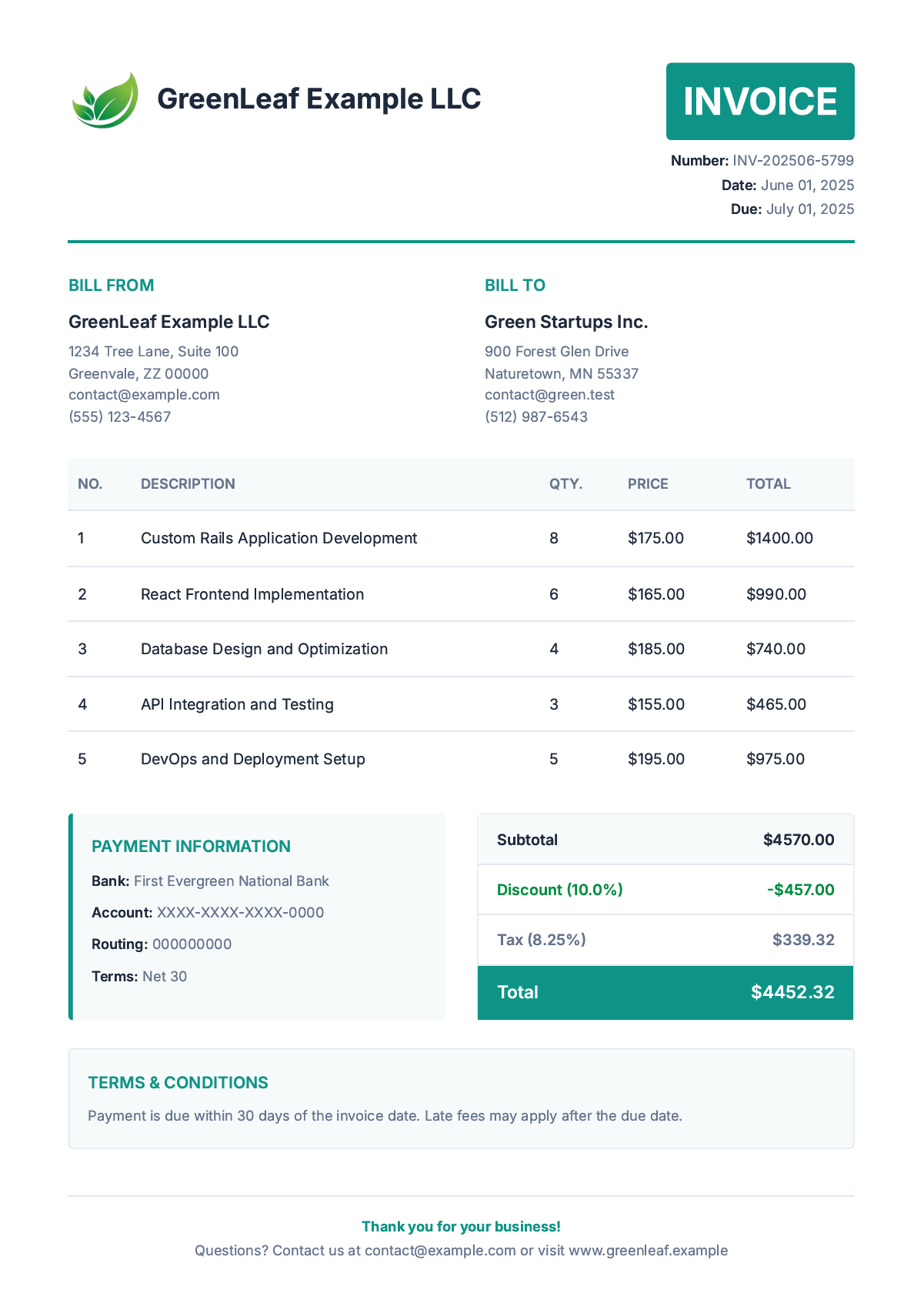
The generated PDF should demonstrate:
- Modern visual design with professional typography and color scheme.
- Structured layout with clear sections for company, client, and financial information.
- Detailed line items with service descriptions and proper calculations.
- Payment information with bank transfer details and terms.
- Terms and conditions section for legal compliance.
Puppeteer-Ruby PDF Configuration Options
Puppeteer-Ruby provides extensive customization options for fine-tuning PDF output and browser behavior:
Launch Options:
| Option | Description | Example Values |
|---|---|---|
| headless | Browser visibility mode | true, false |
| args | Chrome launch arguments | ['--no-sandbox', '--disable-dev-shm-usage'] |
| slow_mo | Delay between actions (ms) | 50, 100 |
| channel | Chrome channel to use | :chrome, :chrome_beta |
| executable_path | Path to browser executable | '/usr/bin/google-chrome' |
| handle_SIGINT | Handle interrupt signals | true, false |
Page and PDF Configuration Options:
| Option | Method | Description | Example Values |
|---|---|---|---|
| format | page.pdf() | Page dimensions | 'A4', 'A3', 'Letter', 'Legal' |
| landscape | page.pdf() | Page orientation | true, false |
| print_background | page.pdf() | Include background graphics | true, false |
| margin | page.pdf() | Page margins | { top: '1cm', right: '1cm', bottom: '1cm', left: '1cm' } |
| scale | page.pdf() | Content scaling factor | 0.1 to 2.0 |
| prefer_css_page_size | page.pdf() | Use CSS @page size | true, false |
| display_header_footer | page.pdf() | Show header/footer | true, false |
| header_template | page.pdf() | HTML template for header | '<div class="title"></div>' |
| footer_template | page.pdf() | HTML template for footer | '<div>Page <span class="pageNumber"></span></div>' |
| wait_until | page.goto() | Page load completion | 'load', 'domcontentloaded', 'networkidle0' |
Example advanced configuration:
pdf_data = page.pdf(
format: 'Legal', # 8.5" x 14" paper size
landscape: false, # Portrait orientation
print_background: false, # No CSS backgrounds
margin: { # Page margins
top: '1.5in',
right: '1in',
bottom: '1in',
left: '1.25in'
},
scale: 0.9, # Content scaling factor
prefer_css_page_size: false,
display_header_footer: true, # Enable header/footer
header_template: '<div style="font-size: 10px; text-align: center; width: 100%; padding: 10px;"><strong>LEGAL DOCUMENT</strong></div>',
footer_template: '<div style="font-size: 10px; text-align: center; width: 100%; padding: 5px;">Page <span class="pageNumber"></span> of <span class="totalPages"></span></div>'
)
Alternative Solutions for Rails PDF Generation
While Puppeteer-Ruby provides excellent modern PDF generation capabilities, consider these alternatives based on your specific requirements:
Browser-based solutions:
-
Grover offers simpler Rails integration with Puppeteer under the hood, providing similar Chrome rendering quality with easy setup but less direct control over browser configuration.
-
WickedPDF uses wkhtmltopdf for HTML to PDF conversion with basic CSS support, though wkhtmltopdf is no longer actively developed and may struggle with modern CSS features.
Programmatic solutions:
-
Prawn provides direct PDF creation through Ruby code without HTML templates, offering precise layout control and excellent performance for code-generated documents.
-
HexaPDF delivers a modern pure-Ruby PDF library with advanced features including PDF forms, digital signatures, and comprehensive document manipulation capabilities.
Cloud-based solutions:
- HTML to PDF APIs like PDFBolt deliver enterprise-grade Chrome rendering without infrastructure management, featuring async processing, direct S3 uploads, and webhook notifications for applications requiring high availability and scalability.
For detailed implementation guides:
- Grover: HTML to PDF in Rails: Complete Guide with Grover Gem.
- WickedPDF: Ruby on Rails: Convert HTML to PDF with WickedPDF.
- Prawn: Ruby on Rails PDF Generation with Prawn: Complete Tutorial.
- PDFBolt API: PDFBolt HTML to PDF API.
Conclusion
Puppeteer-Ruby represents a powerful advancement in Ruby on Rails PDF generation, providing developers with Chrome's modern rendering capabilities through a Ruby wrapper around Puppeteer. This comprehensive guide demonstrated how to create professional PDF documents from HTML using contemporary web standards and advanced browser automation features that traditional PDF libraries cannot match.
Chrome headless PDF generation delivers superior rendering quality with full support for modern CSS Grid, Flexbox, and JavaScript-driven content. Whether you're implementing Rails invoice generation, creating dynamic reports, or building complex business documents, the browser-based PDF rendering ensures consistent, pixel-perfect PDF output across all environments.
For simpler HTML to PDF conversion needs, consider Grover or WickedPDF. However, when enterprise-scale PDF applications demand high availability and managed infrastructure, PDFBolt HTML to PDF API provides equivalent Chrome rendering with enhanced enterprise capabilities.
PDFs? Challenge accepted. Puppeteer engaged. 🤖️
