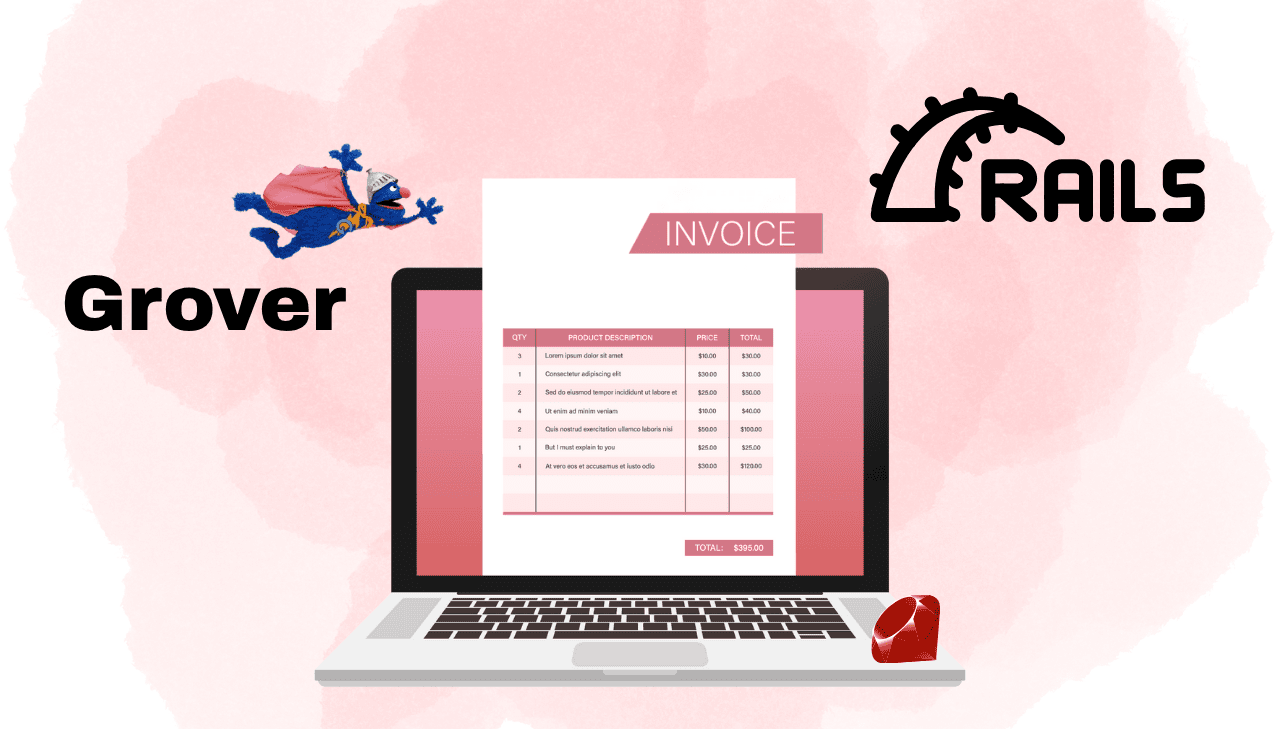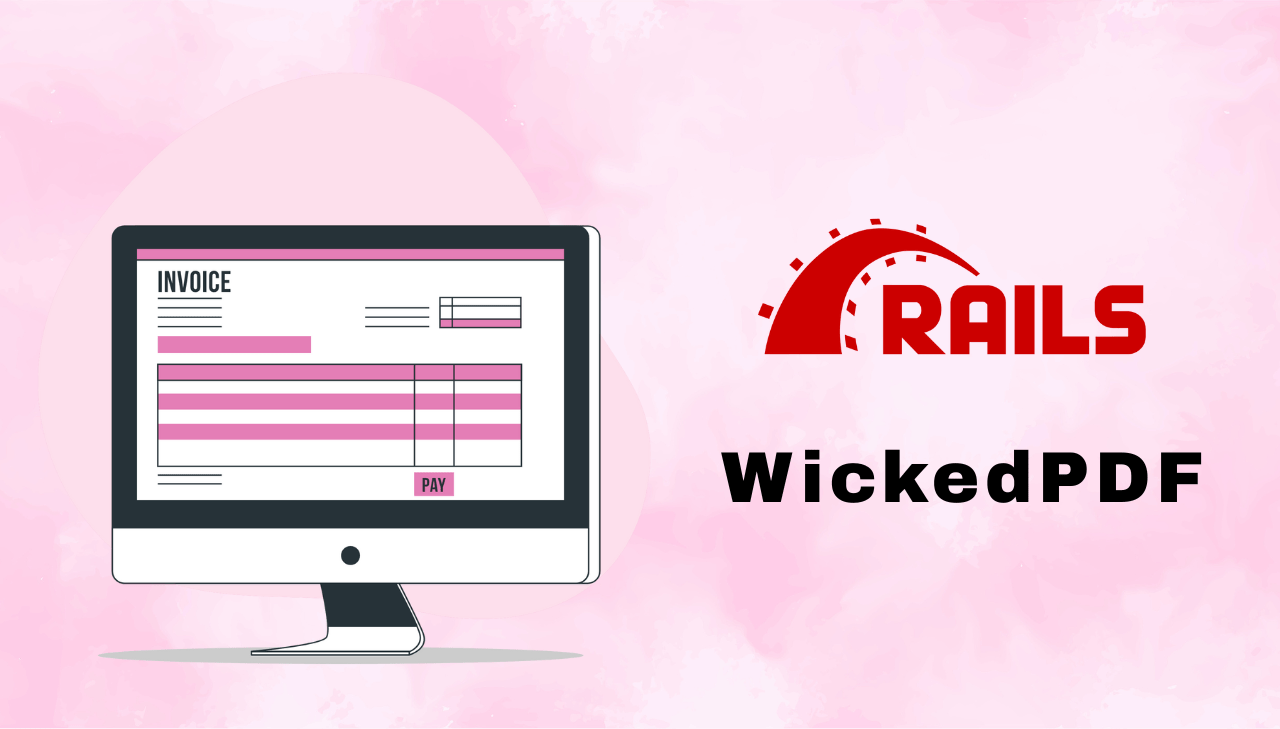HTML to PDF in Rails with Puppeteer-Ruby
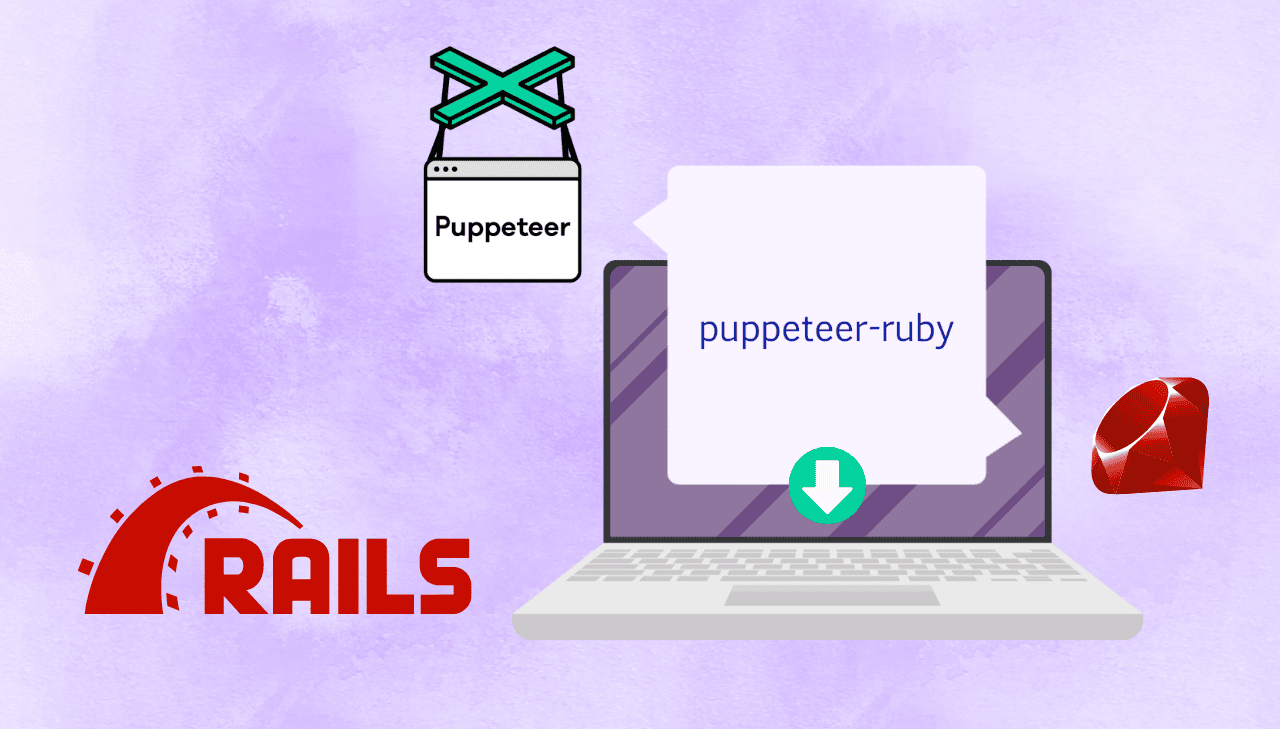
Building robust web applications often requires generating high-quality PDF documents from HTML content for invoices, reports, certificates, and business documentation. Puppeteer-Ruby provides a powerful solution for Ruby on Rails PDF generation, offering a Ruby wrapper around Google's Puppeteer library with Chrome's advanced rendering engine. This comprehensive guide demonstrates how to implement seamless HTML to PDF conversion using Puppeteer-Ruby's Ruby API interface, delivering pixel-perfect results with full support for modern CSS and JavaScript.