Subscription
The Subscription tab helps you manage your subscription, view details of your current recurring plan, or upgrade to a different one. If you don’t have an active subscription, you’ll see a variety of recurring plans tailored to different usage levels.
Before Subscribing
Without an active subscription, a variety of plans tailored to suit different usage needs will be displayed.
To subscribe, simply click Subscribe under your chosen plan.
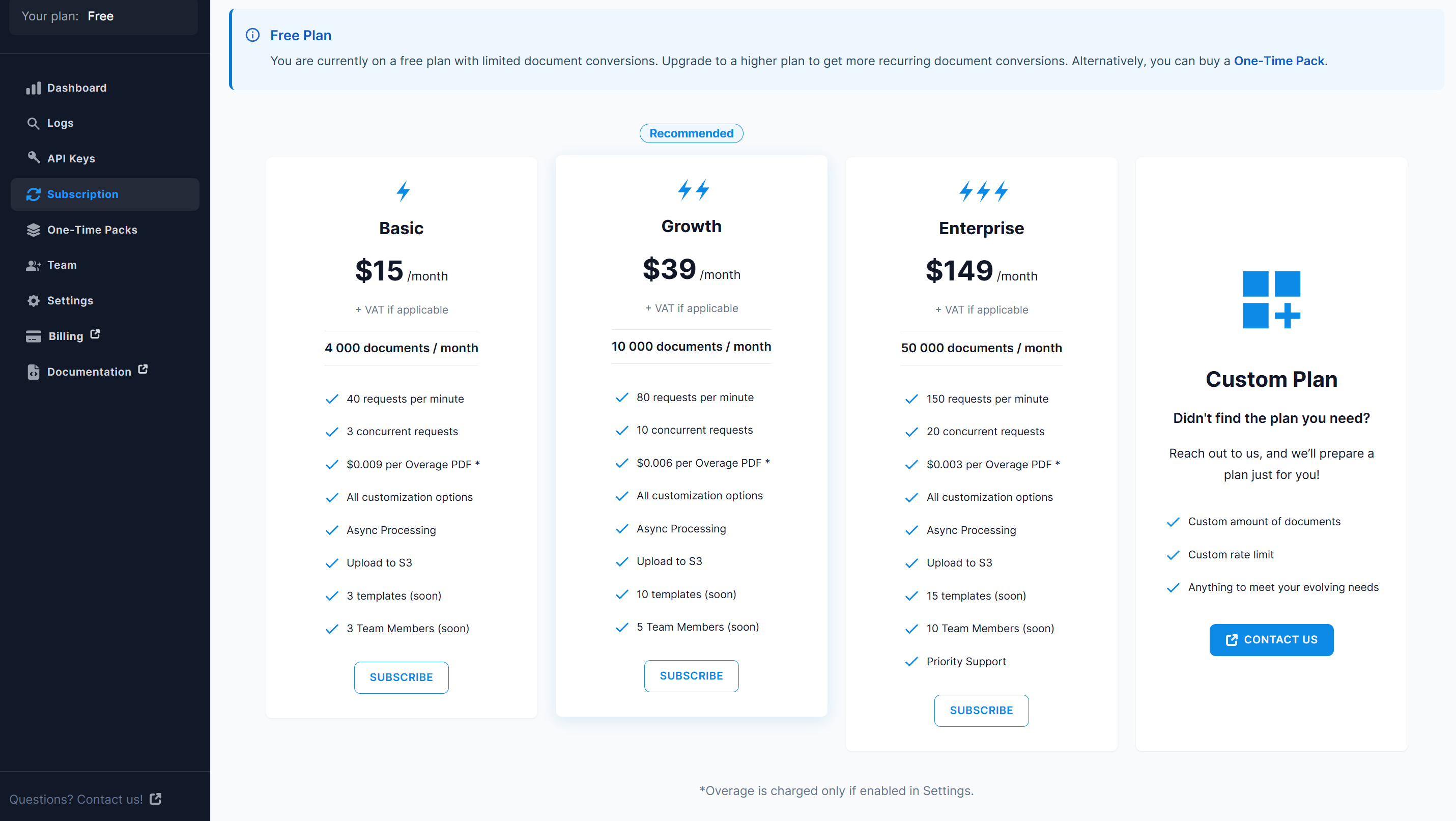
After Subscribing
Once your subscription is active, the Subscription page provides information about your plan and billing. From here, you can also access the Customer Portal to securely manage your subscription.
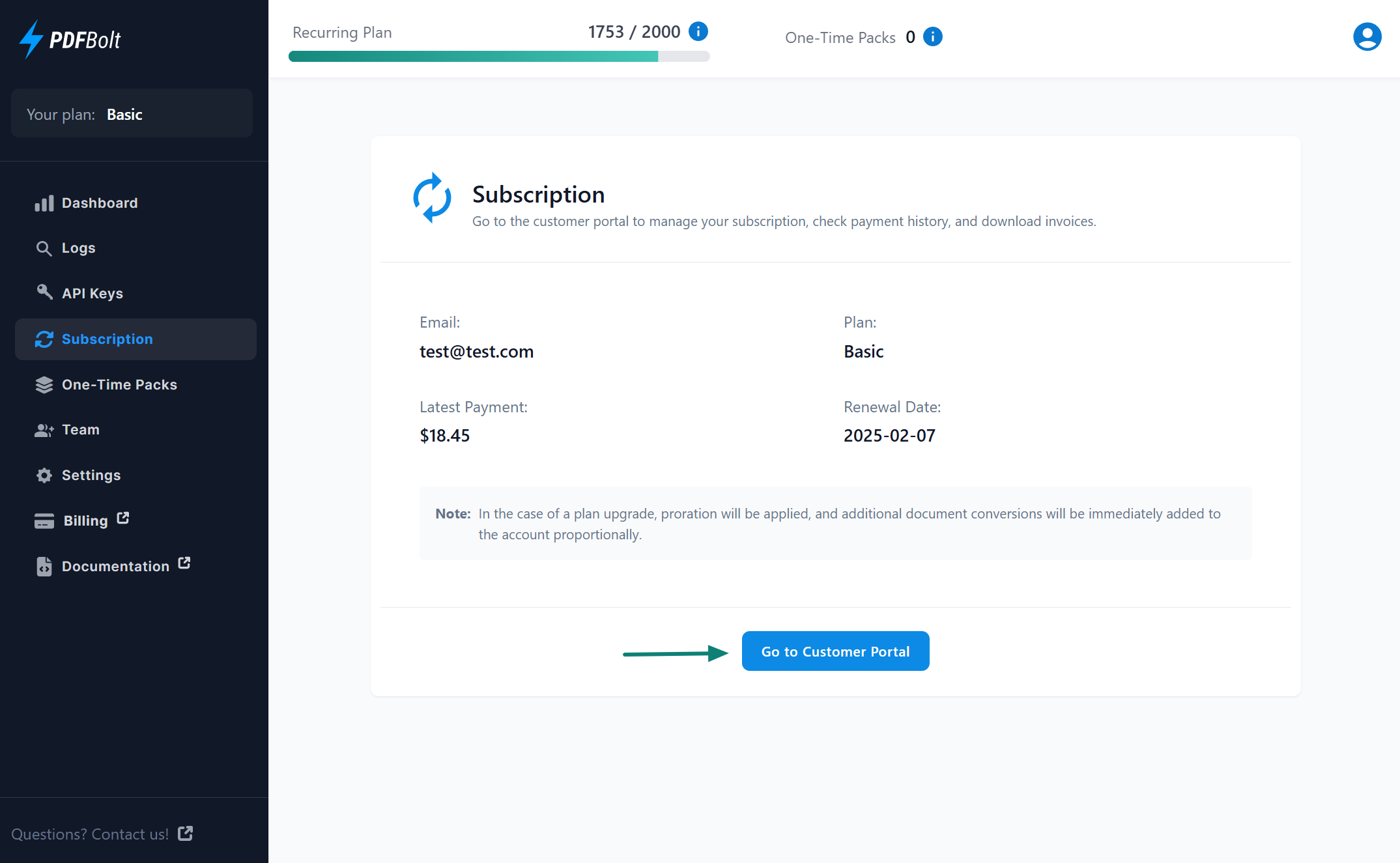
Available Information:
Email: The account email associated with the subscription.
Plan: Your current recurring plan (e.g., Basic, Growth).
Latest Payment: The date of your last payment.
Renewal Date: When your subscription will renew.
Manage Your Subscription
Access the Customer Portal via the Go to Customer Portal button in your account. Powered by Stripe, it ensures secure and efficient subscription management.
In the Customer Portal, you can:
- Change Your Plan: Upgrade or downgrade anytime.
- Cancel Your Subscription: End your plan easily.
- Update Billing Details: Keep your payment information accurate.
- Access Payment History: View past transactions.
- Download Invoices: Save invoices for your records.