Settings
The Settings tab provides comprehensive options to manage overage, privacy preferences, and notifications, giving you full control over your account activity.
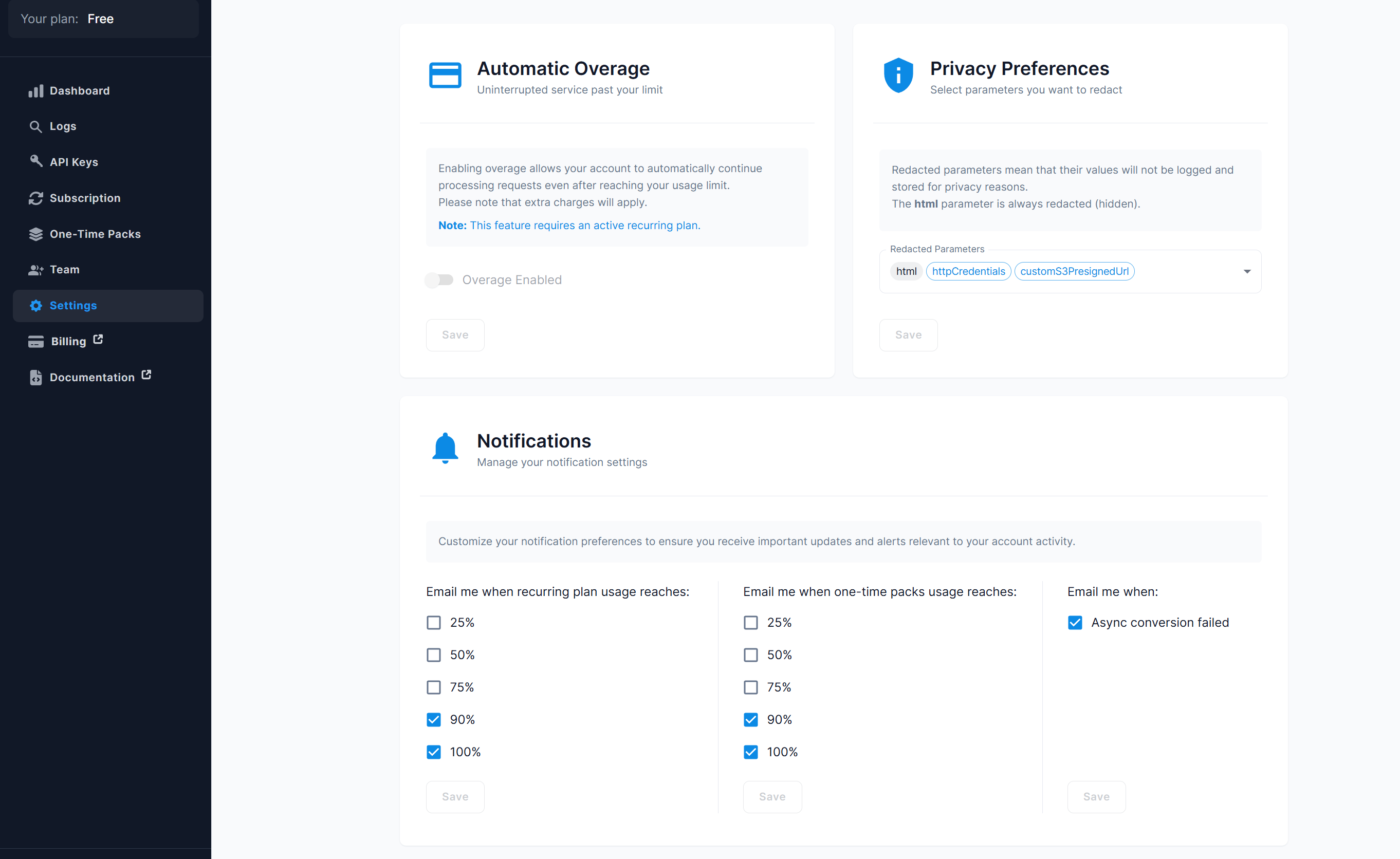
Automatic Overage
Ensure uninterrupted service by enabling the Overage feature.
- What it does: Automatically processes additional requests beyond your usage limit.
- How to enable: Toggle the overage setting in your account.
- Important: Extra charges apply for requests exceeding your plan's limits.
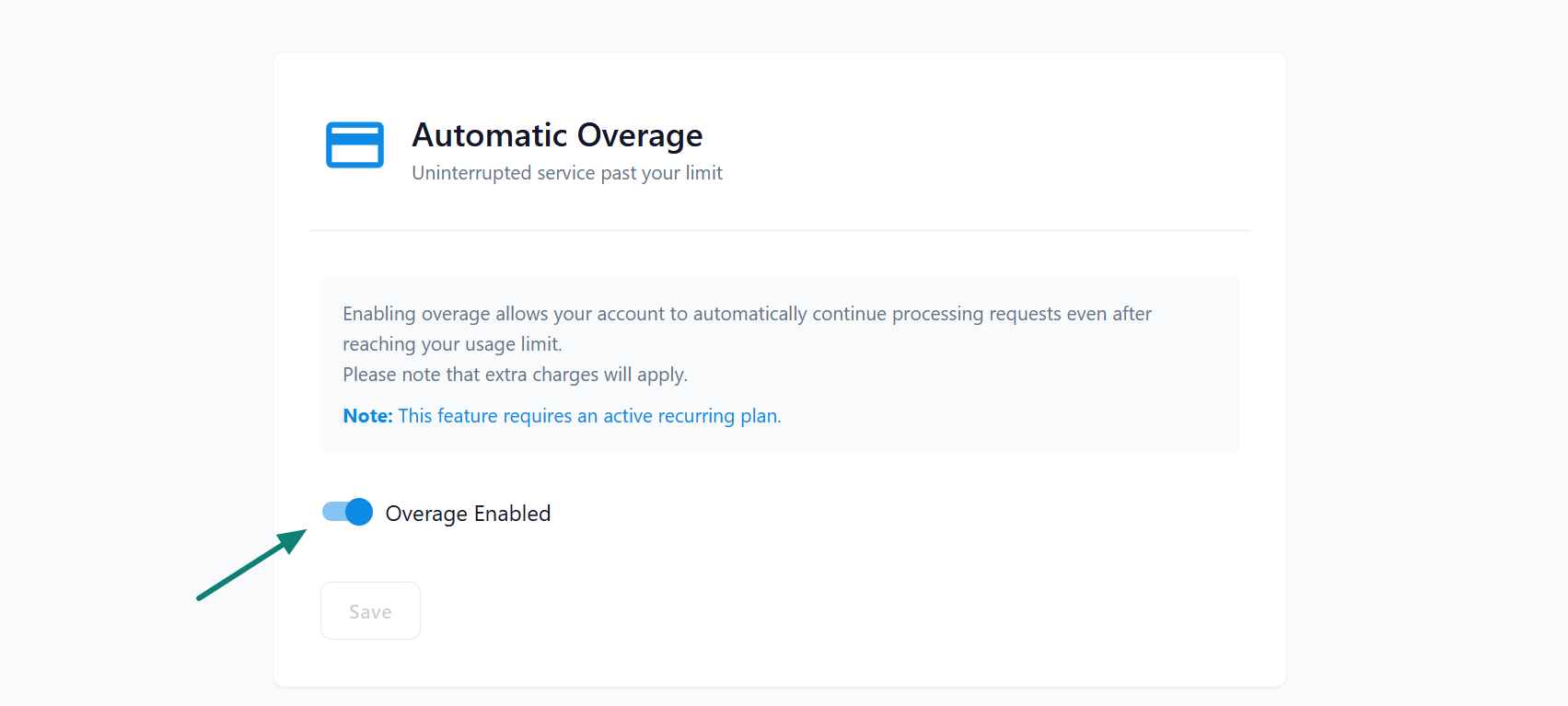
Privacy Preferences
Customize which parameters are not logged for enhanced privacy.
- Redacted Parameters: Prevent sensitive values (e.g.,
httpCredentials,customS3PresignedUrl) from being logged or stored. - User-Controlled Privacy: Select parameters directly from the settings page to match your privacy preferences.
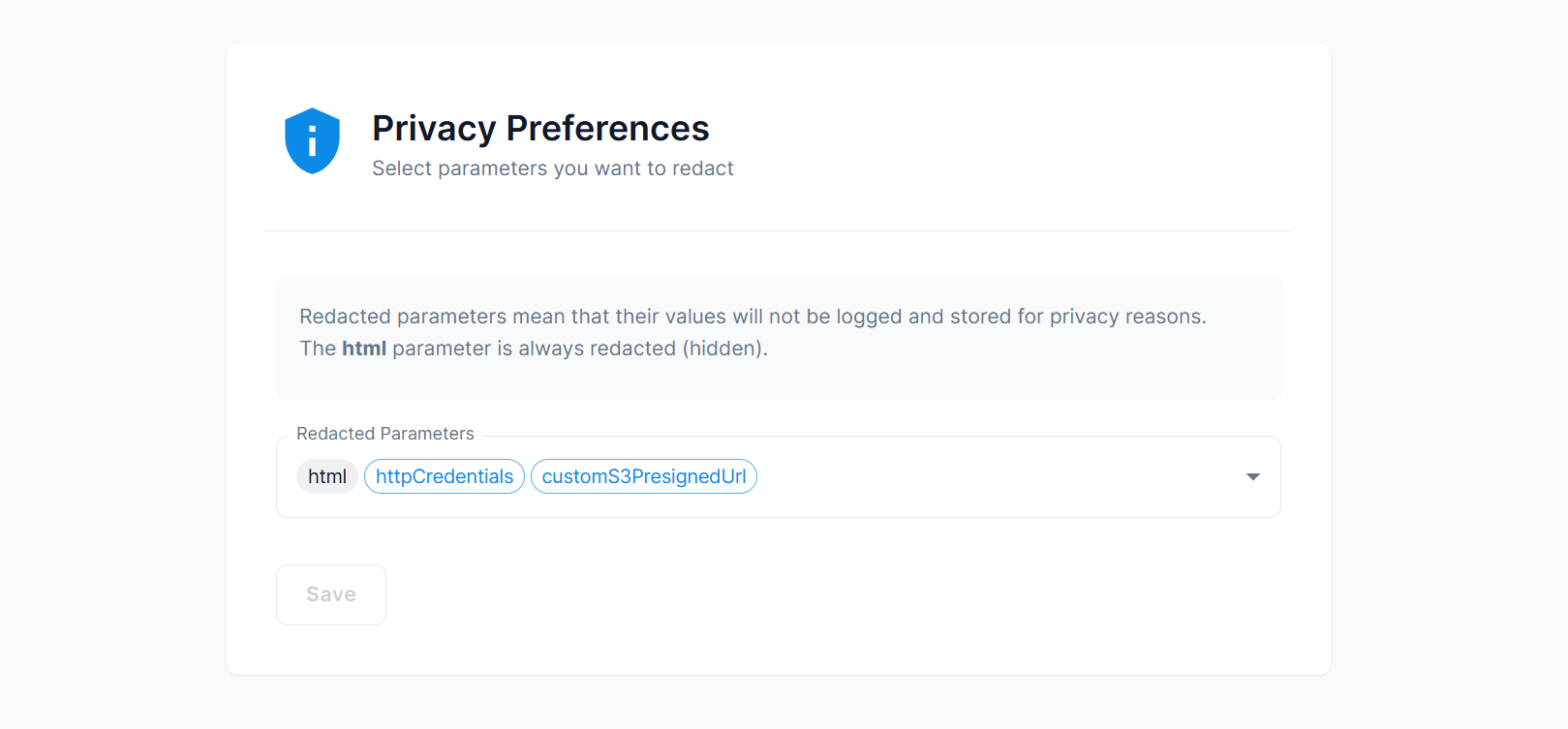
The html parameter is always redacted for security purposes.
Notifications
Manage your notification preferences to stay informed about important account activity:
-
Recurring Plan Usage Alerts: Receive notifications when your recurring usage reaches predefined thresholds. 90% and 100% notifications are enabled by default.
-
One-Time Packs Usage Alerts: Receive similar alerts to track your one-time pack usage.
-
Async Call Failure Alerts: Get notified when an asynchronous conversion request fails.
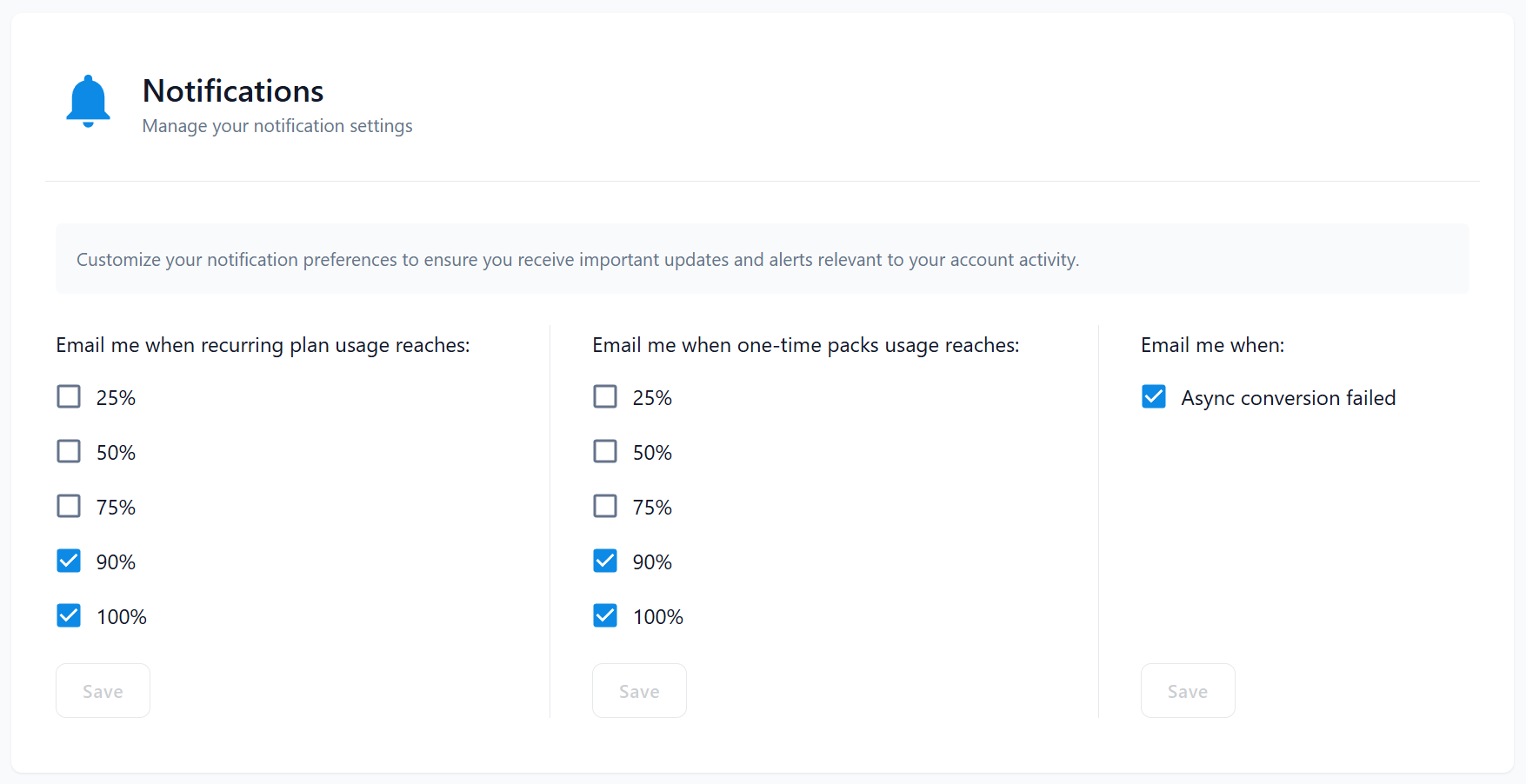
- Enable relevant notifications to monitor your usage effectively.
- If you're nearing your limit, consider purchasing a one-time pack or enabling Overage for uninterrupted service.