API Keys
The API Keys tab lets you securely manage your API access, enabling you to generate, edit, and control up to 5 API keys.
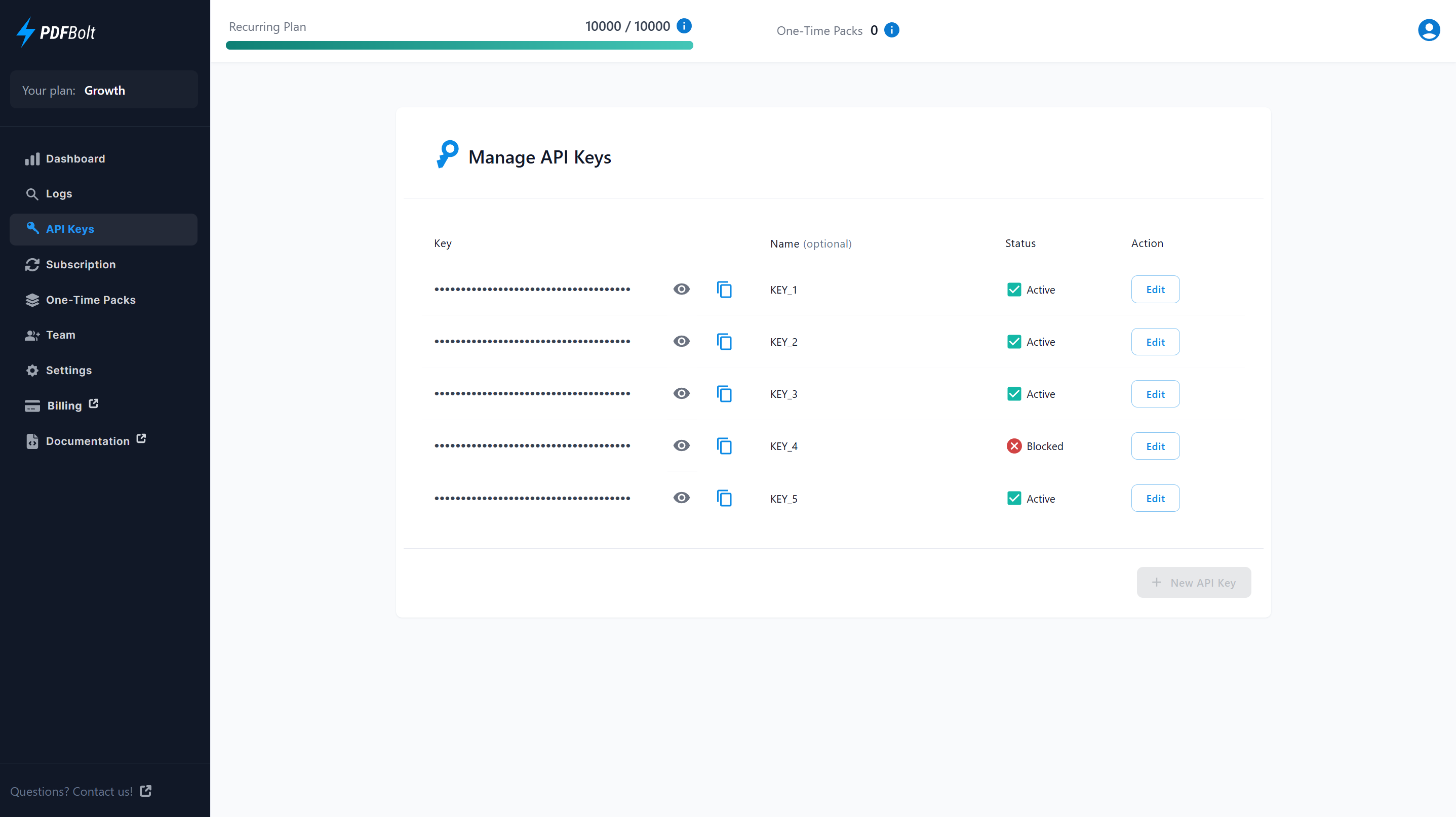
Key Features
- Manage Multiple Keys: Generate and manage up to 5 API keys.
- Assign Descriptive Names: Assign meaningful names to your API keys to easily distinguish their purposes, such as testing or production environments.
- Manage Key Status:
- Active: Keys currently in use and functional. Newly generated keys are active by default.
- Blocked: Keys that have been disabled for security or organizational reasons.
- Edit Keys: Quickly edit key details.
How to Use
1️⃣ Generate New Keys: Click the New API Key button to create a new key (if fewer than 5 keys exist), or use the one automatically generated upon registration.
2️⃣ Copy Key: Click the copy icon next to a key to quickly copy it to your clipboard.
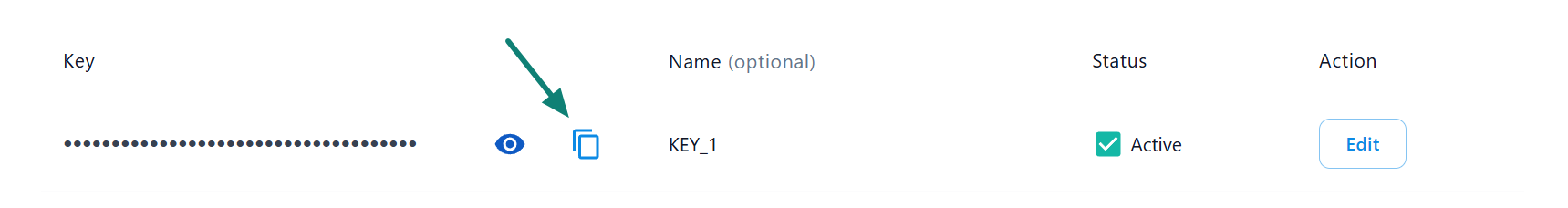
3️⃣ Use the Key: Use your API key to authorize your requests.
4️⃣ Edit Existing Keys: Use the Edit button to rename or revoke access as needed.
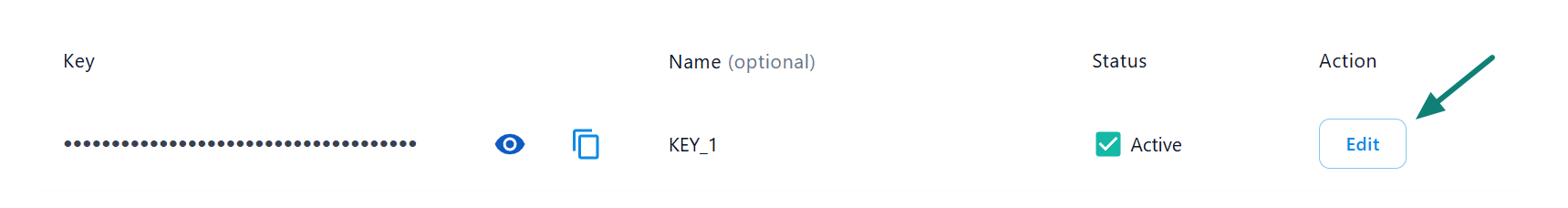
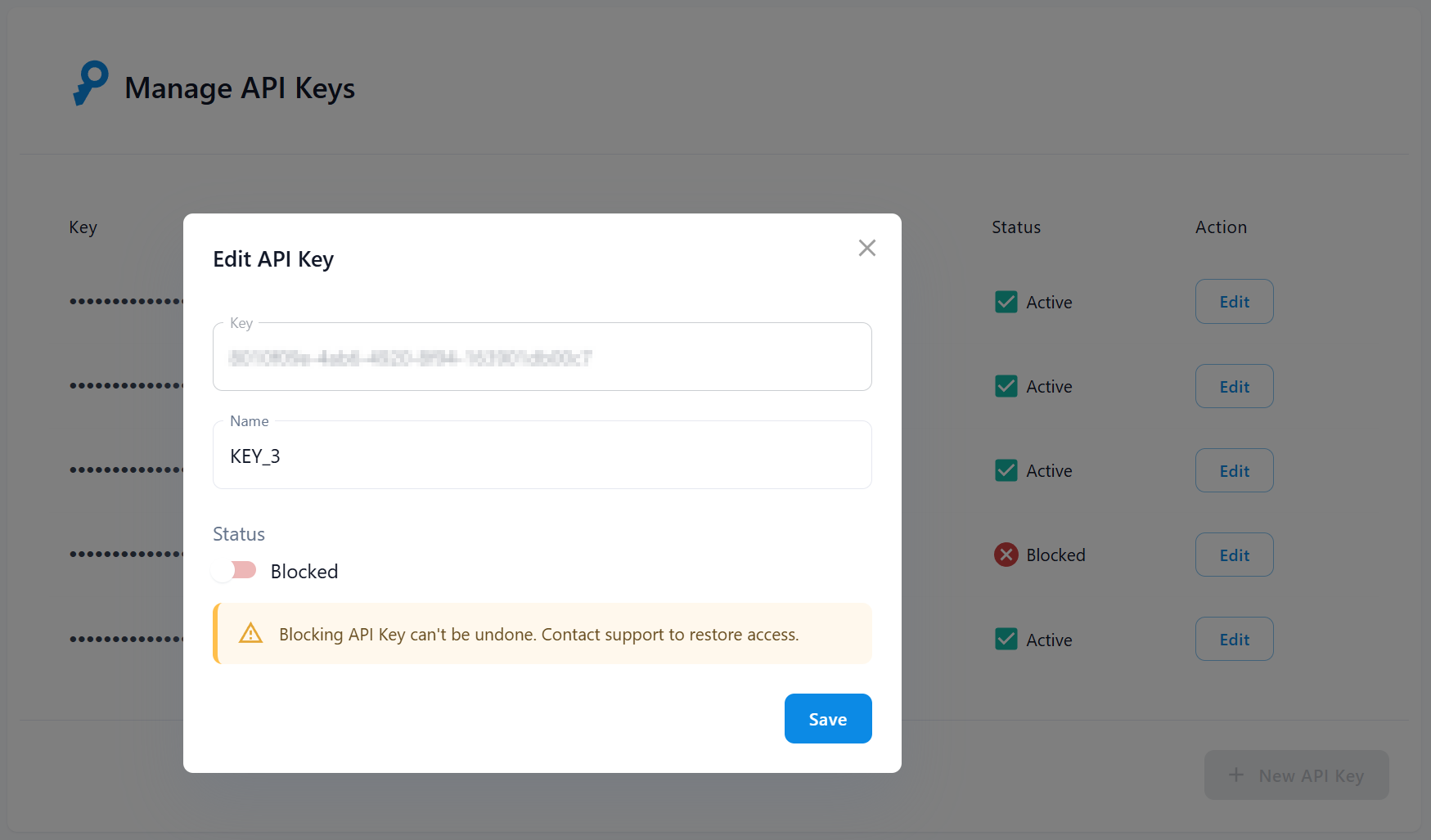
Keep Your API Keys Secure
Avoid sharing them publicly or exposing them in client-side code.