Why HTML to PDF Conversion Is Essential for Modern Web Apps
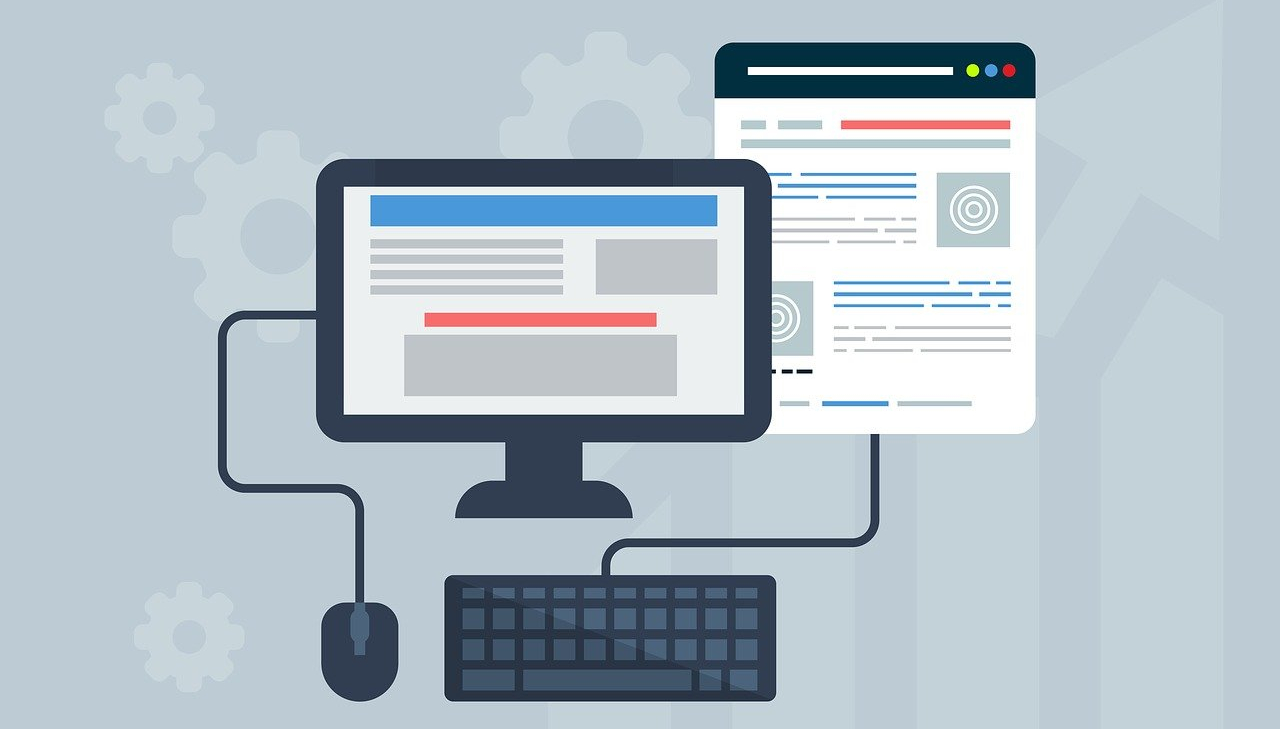
In the fast-paced world of modern web development, businesses and developers need an HTML to PDF solution that is both reliable and efficient. Although HTML is the backbone of online content, there are plenty of scenarios like invoicing, legal documents, and offline file storage where converting HTML to PDFs makes all the difference. With a robust HTML to PDF API in place, you can streamline workflows, maintain document consistency, and ensure professional output every time.
Why HTML to PDF Conversion Matters
1. Universal Accessibility and Consistent Formatting
HTML is excellent for displaying dynamic web content, but PDF is the gold standard when you need a document that retains its layout, fonts, and design across all devices — desktop, mobile, and print. For crucial files such as contracts, invoices, and legal documents, the precision of HTML to PDF conversion ensures that what you see is exactly what others see.
2. Enhanced Document Security
By converting HTML to PDF, you can leverage password protection, digital signatures, and encryption. While HTML can be secured at the server level, a PDF can also be shared securely offline. This added layer of document security is especially beneficial for sensitive data, making HTML to PDF conversion ideal for compliance and confidential materials.
3. Offline Accessibility
PDF files remain accessible even without an internet connection — perfect for users who need access to invoices, reports, or other essential PDF documents on the go. With a PDF generator, you can seamlessly provide downloadable resources that stay intact offline.
4. Professionalism and Branding
Transforming HTML content into PDF adds a polished, branded look to official materials like invoices, reports, or marketing documents. Corporate elements such as logos, fonts, and layout are preserved in the PDF, reinforcing your brand identity and ensuring a top-tier presentation.
5. Printer-Friendly, Professional Documents
Unlike HTML, which can vary in print layout from one browser to another, PDFs are optimized for printing. By using an HTML to PDF API, you retain control over margins, fonts, and design details, guaranteeing a printer-friendly result every time.
Top Use Cases for HTML to PDF Conversion
Converting HTML to PDF is a versatile solution that benefits numerous industries. Below are some of the most common applications:
- E-commerce: Generate invoices, order confirmations, and shipping labels automatically.
- Finance: Produce precise financial reports and client statements in a consistent PDF format.
- Healthcare: Convert patient records, prescriptions, and reports into secure PDF files.
- Legal: Draft contracts, agreements, and compliance documents with easy PDF archiving.
- Education: Deliver certificates, course materials, and downloadable resources in PDF form.
- Real Estate: Present property listings, contracts, and financial reports for seamless sharing.
- Travel & Hospitality: Automate booking confirmations, itineraries, and invoice PDFs.
- Marketing: Share marketing reports, analytics, or presentations in easy-to-share PDF documents.
Why Choose PDFBolt for HTML to PDF Conversion?
When you rely on ad-hoc solutions or standard browser print functions, results can be inconsistent and time-consuming. By integrating a dedicated HTML to PDF API like PDFBolt, you’ll access these core advantages:
✅ Consistency: Your PDF documents keep a uniform layout and design.
✅ Automation: Generate PDFs from any HTML or website URL automatically.
✅ Personalization: Personalize with headers, footers, and other styling options.
✅ Scalability: Easily handle everything from a handful of PDFs to thousands. This is ideal for growing businesses.
How to Get Started with PDFBolt
1️⃣ Create a Free Account
Head to PDFBolt and register in seconds. When you sign up, you'll be enrolled in our free plan, which provides 500 document conversions per month to start your HTML to PDF transformations.2️⃣ Get Your Unique API Key
After registration, you’ll receive a secure API key to integrate PDFBolt with your web application or website.3️⃣ Convert HTML or URLs into PDFs
Use your new API key to convert HTML or entire web pages into PDFs. Simplify workflows and speed up document generation — no extra libraries or complicated steps required.4️⃣ Sample API Request
curl 'https://api.pdfbolt.com/v1/direct'
--header 'Content-Type: application/json'
--header 'API_KEY: XXXXXXXX-XXXX-XXXX-XXXX-XXXXXXXXXXXX'
--data '{
"url":"https://example.com"
}' --output example.pdf
In just one command, you’ll have a PDF generated from your chosen URL.
Transform Your Workflow with PDFBolt
By incorporating PDFBolt into your projects, you can optimize billing, reporting, and compliance efforts. Whether you handle a few invoices per month or thousands of legal documents daily, PDFBolt empowers your team to:
✔️ Automate repetitive tasks like weekly or monthly report generation.
✔️ Guarantee accuracy with pixel-perfect PDFs that look the same on any device.
✔️ Integrate seamlessly into any web app, from small startups to large enterprises.
Ready for effortless HTML to PDF conversion?
Get started for free